Getting started
- Inside the admin panel navigate to the Data Sources page and click + NEW on the top right corner.
- Choose Microsoft Advertising from the list.
- Click Authenticate with Microsoft and go through the authentication flow.
- Select the advertising account you would like to connect.
- Click Save.
UTM tagging best practices
Adding a utm_id parameter to your ads URLs will guarantee an improved stitching quality of costs to sessions without altering the rest of your existing UTM tags.
Here’s how to set it up:
- In the left side menu, select Campaigns > Settings > Account level options.
- Add
utm_id={CampaignId}_{AdGroupId}_{AdId}in the Final URL suffix field.
- Click Test to check if the url contains the utm_id parameter.
- Click Save.
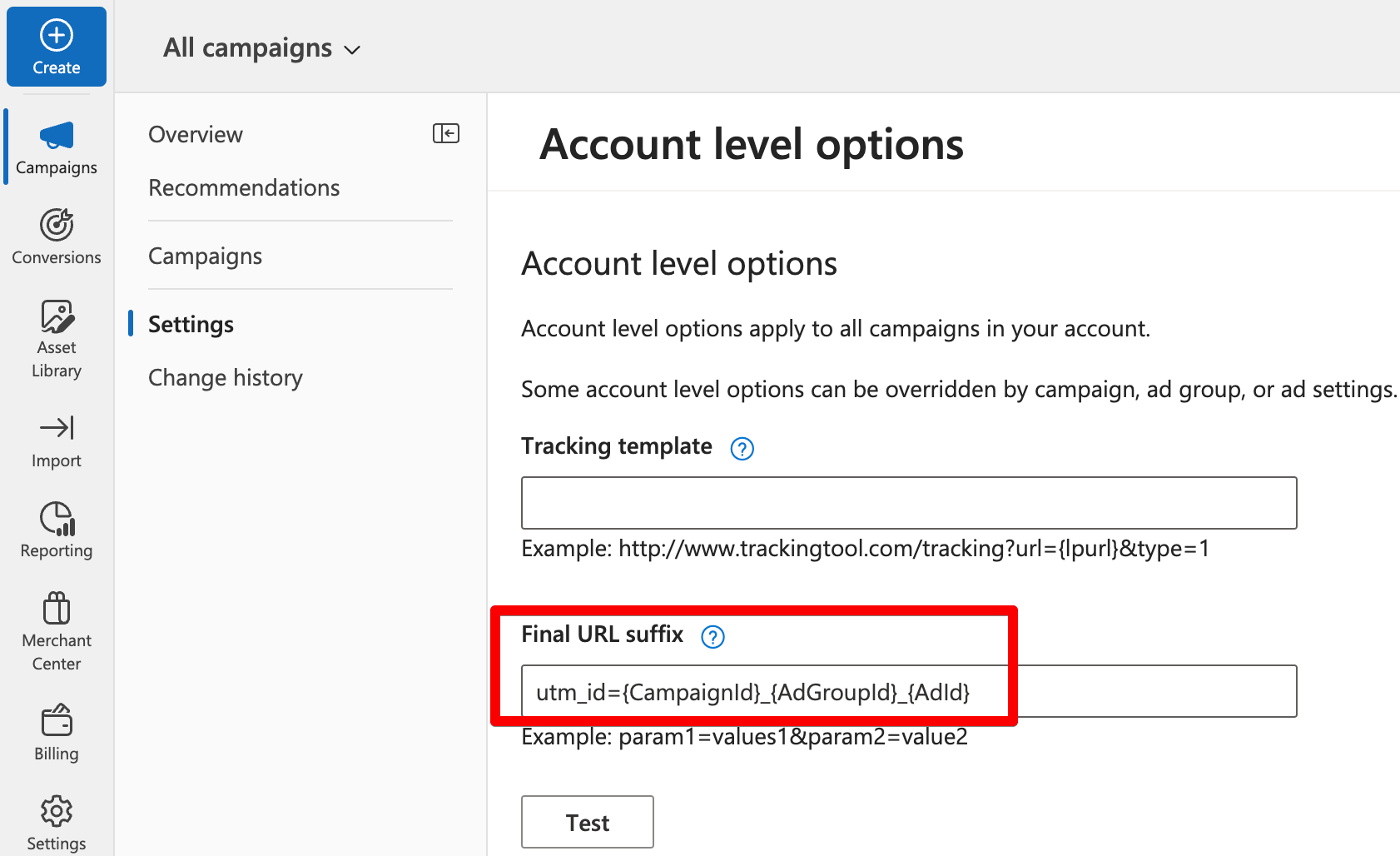
Once the utm_id parameter is implemented, the sessions will be stitched with costs at the ad level, and the Campaign, Ad Group, and Ad Name dimensions of the SegmentStream reports will display the Facebook campaign name, ad set name, and ad name, respectively.
Supported dynamic URL parameters
By default Microsoft Advertising allows to use a lot of dynamic URL tracking parameters to track campaigns.
SegmentStream supports the following parameters:
Name | Description |
{lpurl} | The final URL. It will be escaped unless you put {lpurl} at the beginning of your tracking template. If {lpurl} isn’t at the beginning of your tracking template, it escapes the characters ?, =, “, #, \t, ‘ and [space].ExampleFinal URL: http://example.comTracking template:{lpurl}?matchtype={matchtype}Landing page URL:http://example.com?matchtype={matchtype} |
{CampaignId} | The ID of the campaign that triggered the ad. |
{Campaign} | The name of the campaign that triggered the ad. |
{AdGroupId} | The ID of the ad group that triggered the ad. |
{AdGroup} | The name of the ad group that triggered the ad. |
{MatchType} | The match type used to deliver an ad: "e" for exact, "p" for phrase, "b" for broad, "b" for expanded (Expanded match is treated as a broad match). |
{BidMatchType} | The keyword bid match type: "be" for bidded exact, "bp" for bidded phrase, "bb" for bidded broad. |
{Network} | The ad network type on which the ad was served: "o" for owned and operated (Bing, AOL, and Yahoo search results), "s" for syndicated (search partner site results), "a" for audience (Microsoft Audience Network placements). |
{Device} | One of the following codes depending on where the click came from: "m" for mobile device, "t" for tablet device, "c" for desktop or laptop computer. |
{AdId} | The numeric ID of the displayed ad. |
{keyword} | The keyword that matched the user’s search term. |
If you use some of the unsupported parameters in UTM-tags you’ll see the parameter names shown in the SegmentStream reports instead of their values, for example:
{OrderItemId} instead of 1234567890.For better stitching quality of sessions and ad costs reports, move the unsupported parameters from the UTM-tags to additional custom GET-parameters.
