In this article, we explore SegmentStream, a cutting-edge marketing analytics tool designed to tackle the challenges of attribution in an environment where users interact with brands across multiple devices and browsers. We'll delve into the concept of attribution models, including single-touch and multi-touch models, and how SegmentStream's ML post-click and post-view attribution model takes a unique approach to provide more accurate insights.
How do analytical tools track your visitors?
In the world of digital marketing, every analytics tool gathers information about user activities - the clicks they make, the products they purchase, and more. These activities are connected through unique, anonymous identifiers stored in what we call 'cookies'. Think of these cookies as digital 'tags' that help us recognize and track each visitor's actions on a website.
Note, a visitor's journey is not just about clicks and purchases. It also involves various other activities like scrolling down a web page, clicking a button, opening a product review, switching product colors, or adding a product to a shopping cart. We'll explore more about this later in the article.
Let's turn our attention to a hypothetical example from a typical e-commerce website to bring the concepts we discuss into sharper focus.
Take a look at the example below. Here, we have 12,458 unique visitors.
Visitor 1 made just a single click and didn't purchase anything, while visitor 12,458 clicked 3 times and finally made a purchase worth $100.
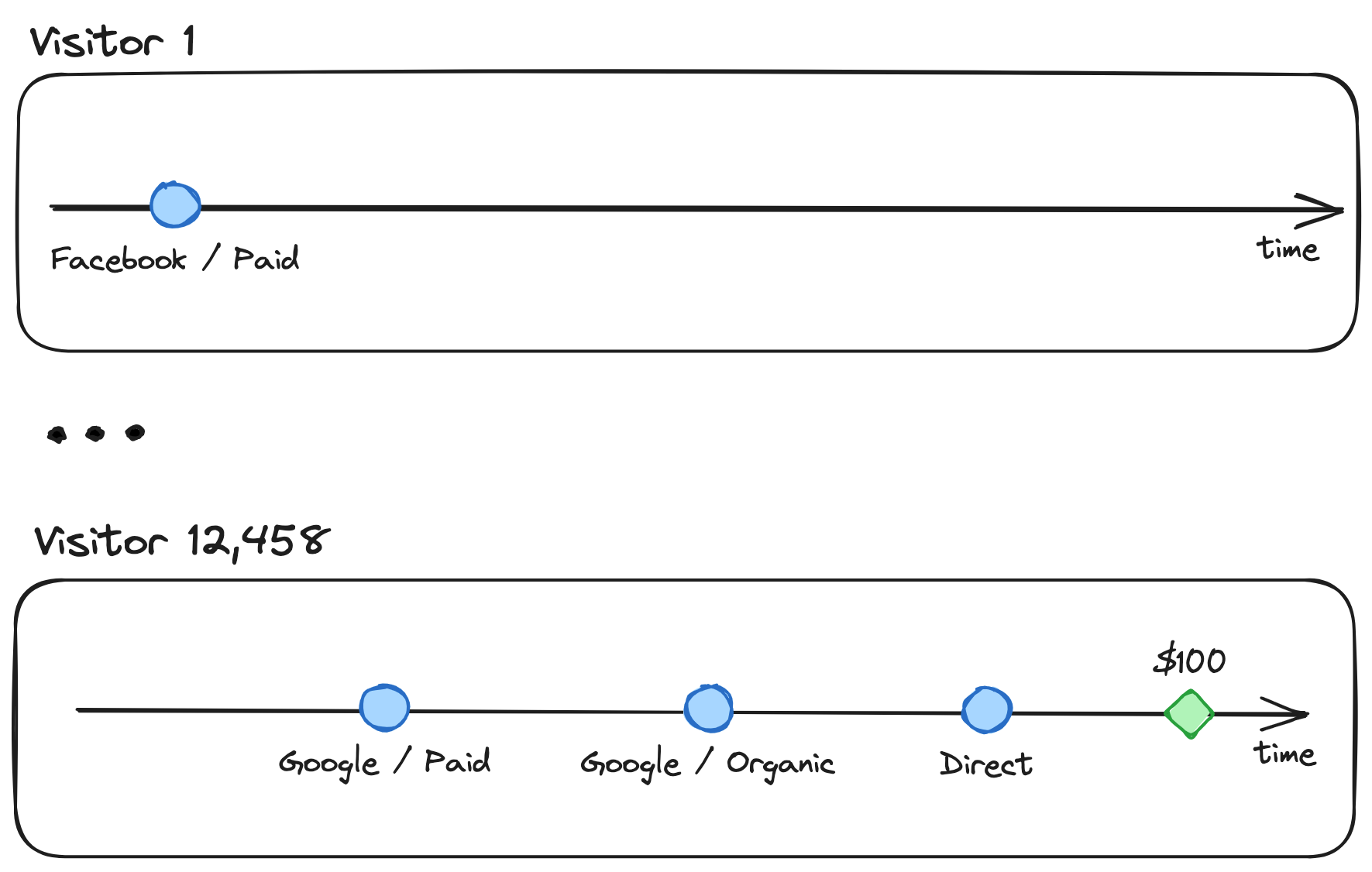
In reality, most visitors (around 98%) are similar to visitor 1 who clicked but didn't make a purchase, whereas only about 2% (depending on your conversion rate) end up making a purchase, like visitor 12,458.
However, this doesn't provide the full picture. In this article, we'll call the actual number of people who visited your website 'Persons', which was 9,546. However, the number reported as 'Visitors' was 12,458.
Why is that?
Well, that's because people tend to use different devices or browsers when exploring your website or products. As each device or browser does not share unique visitor identifiers with others, instead of seeing 1 person in your analytics, you might end up seeing 3 "unique users".
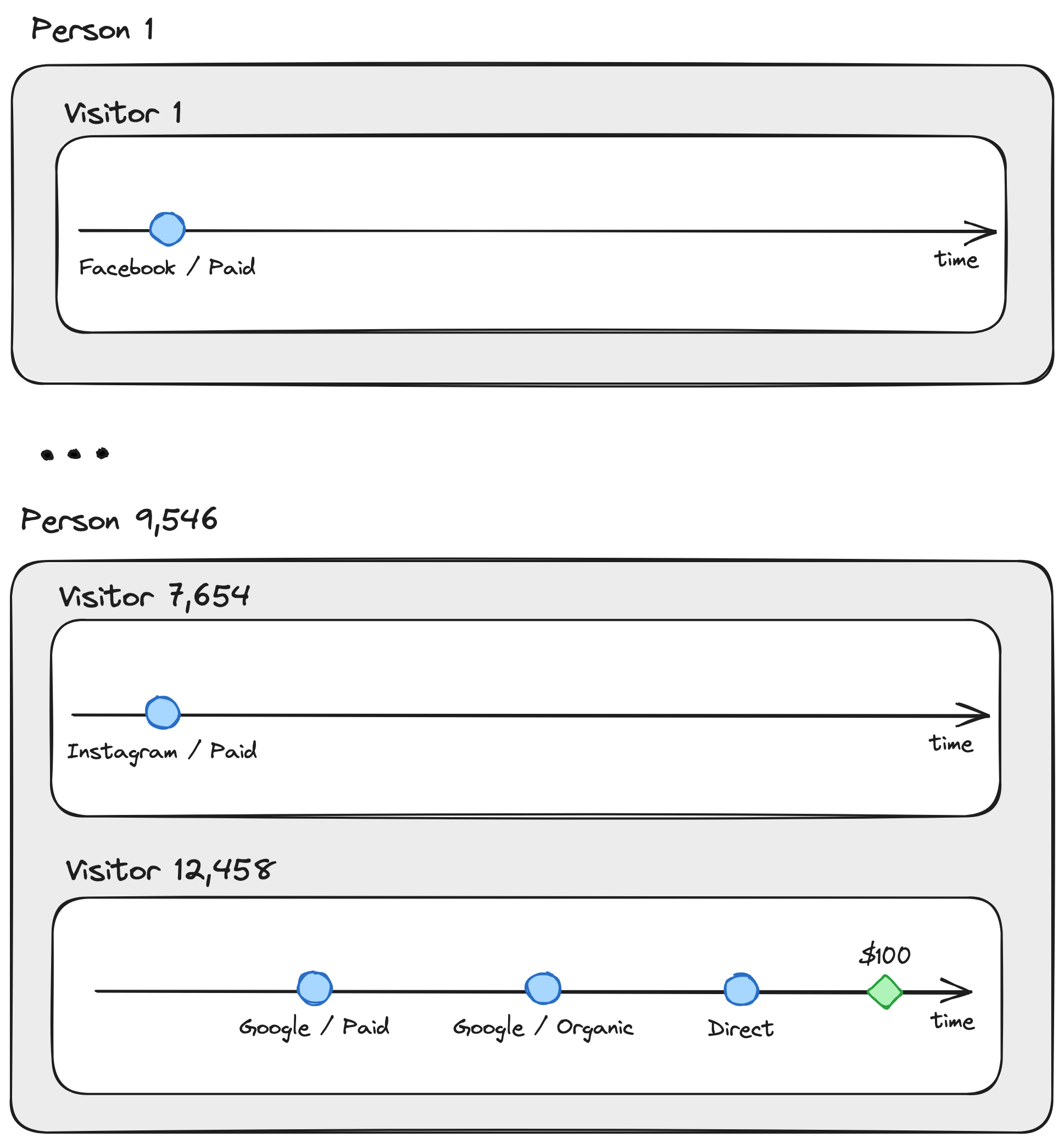
Unfortunately, neither SegmentStream nor any other analytics tool can accurately combine these 12,458 separate 'Visitor' journeys into 9,546 cross-device, cross-browser 'Person' journeys. This presents a significant challenge when it comes to leveraging attribution tools for accurately evaluating marketing performance.
Understanding Attribution
One of the primary goals of marketing analytics tools is to identify which ads, campaigns, and channels contribute the most to conversions, and ultimately, to revenue. This is where the concept of 'Attribution' comes in handy.
The attribution comes in several forms:
- Single-Touch Attribution Model: This model attributes the conversion to a single interaction, typically either the first or the last event prior to the conversion.
- Multi-Touch Attribution Model: In contrast, a multi-touch attribution model gives credit to multiple interactions or touchpoints that a visitor has with your marketing channels before they convert.
Let’s take a look at examples.
1. Last non-direct Click
By definition, 'Visitor' 12,458's conversion will be credited to the last non-direct channel they interacted with. In this case, the entire conversion and the conversion value of $100 is attributed to Google / Organic.
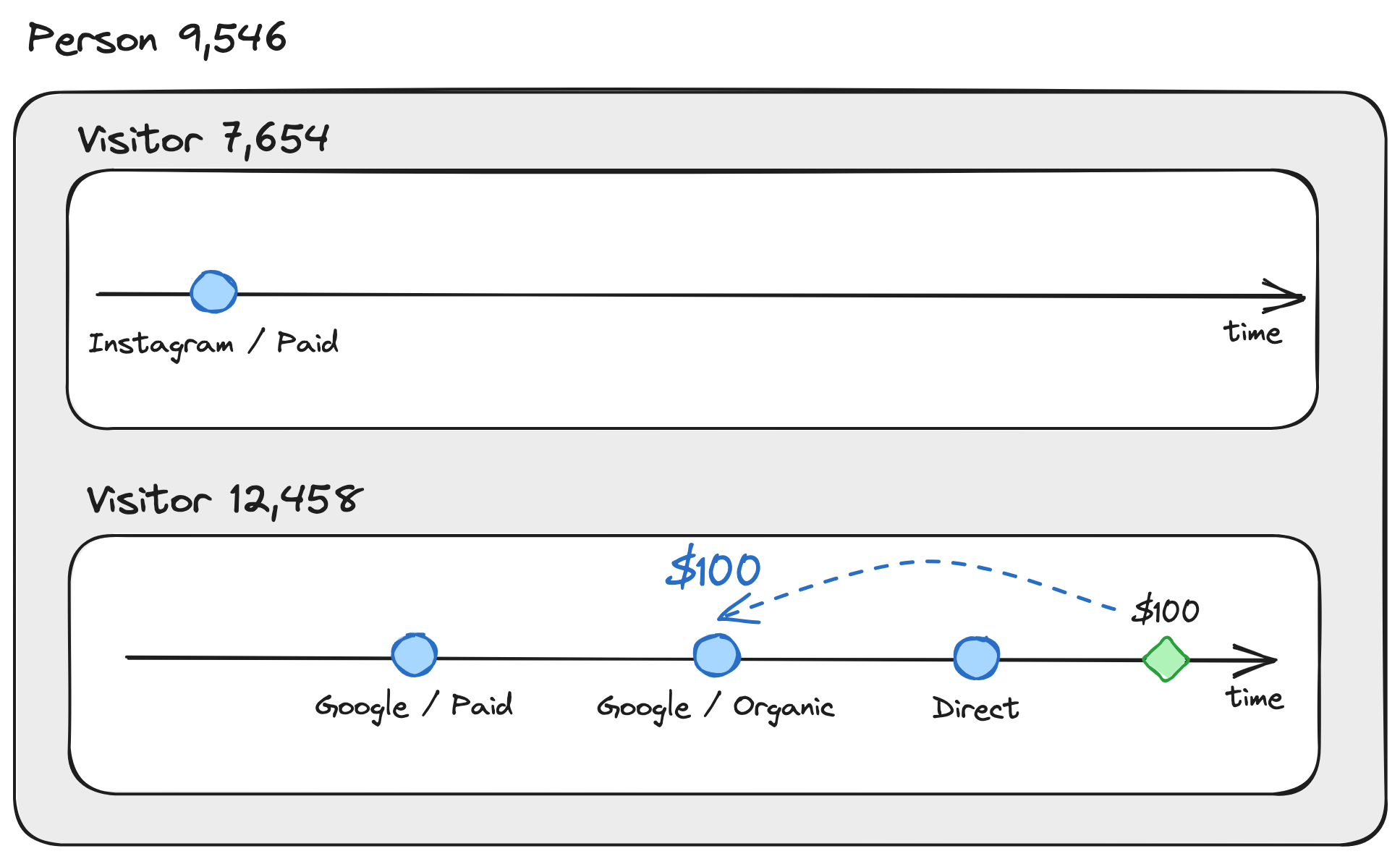
SegmentStream uses 'Last Non-Direct Click' attribution as its basic setting. Unlike other tools, it's flexible. Not only can it ignore 'Direct' channels, but it can also filter out any other channels you want, like all non-paid ones.
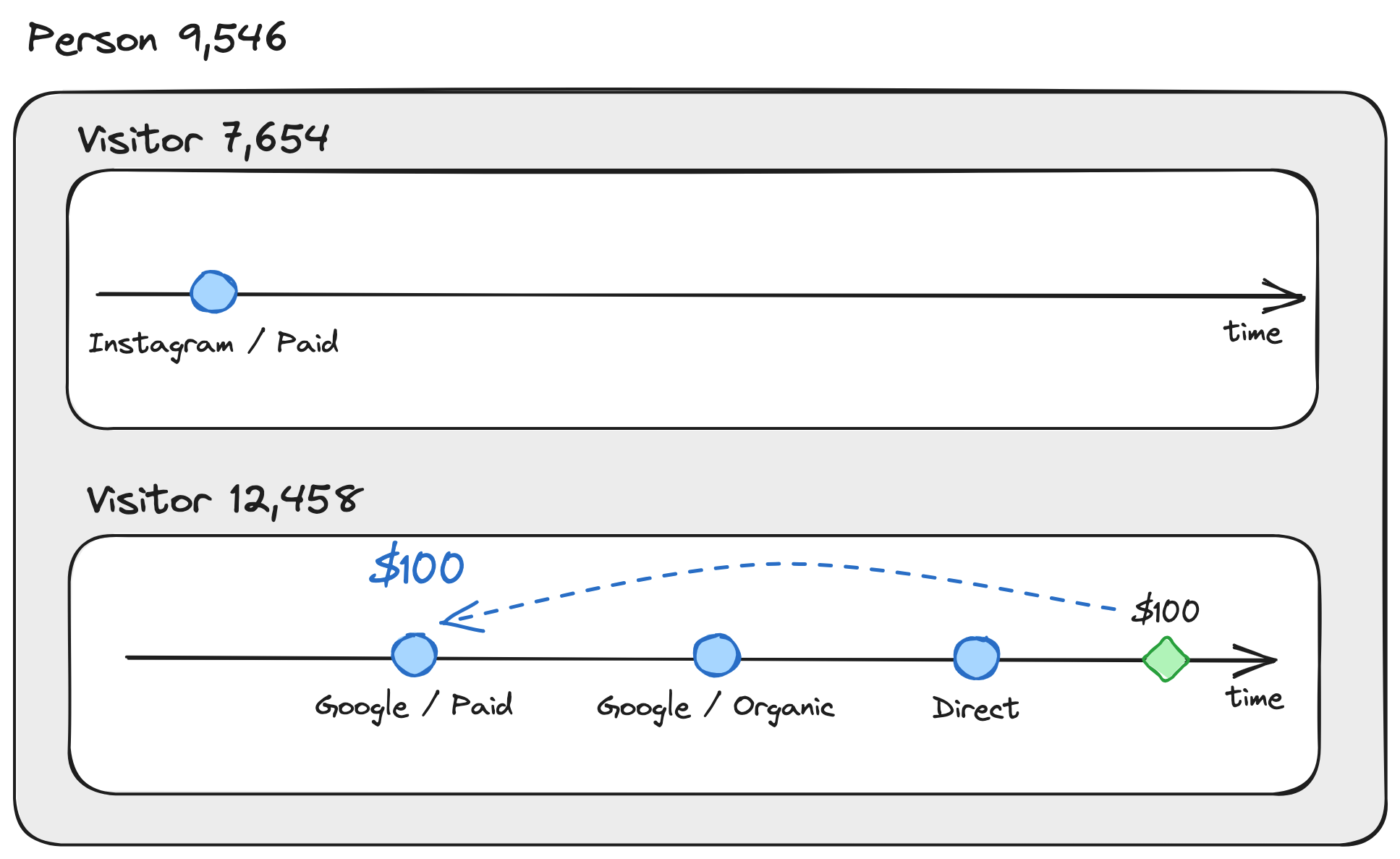
Note: The image above also illustrates the 'First-Click' attribution model. Instagram / Paid didn’t receive any credit, even though it was the first interaction of 'Person' 9,546. This discrepancy occurs because analytical platforms perceive them as two different 'Persons'.
2. Multi-Touch Attribution Model
Multi-touch attribution models (MTAs) are more advanced alternatives to single-touch models, such as last-click or first-click attribution. Instead of assigning all credit to a single interaction, they distribute the conversion value across multiple touchpoints in the customer journey.
Below is an example showing how a multi-touch attribution model can split credit for a single conversion across different interactions:
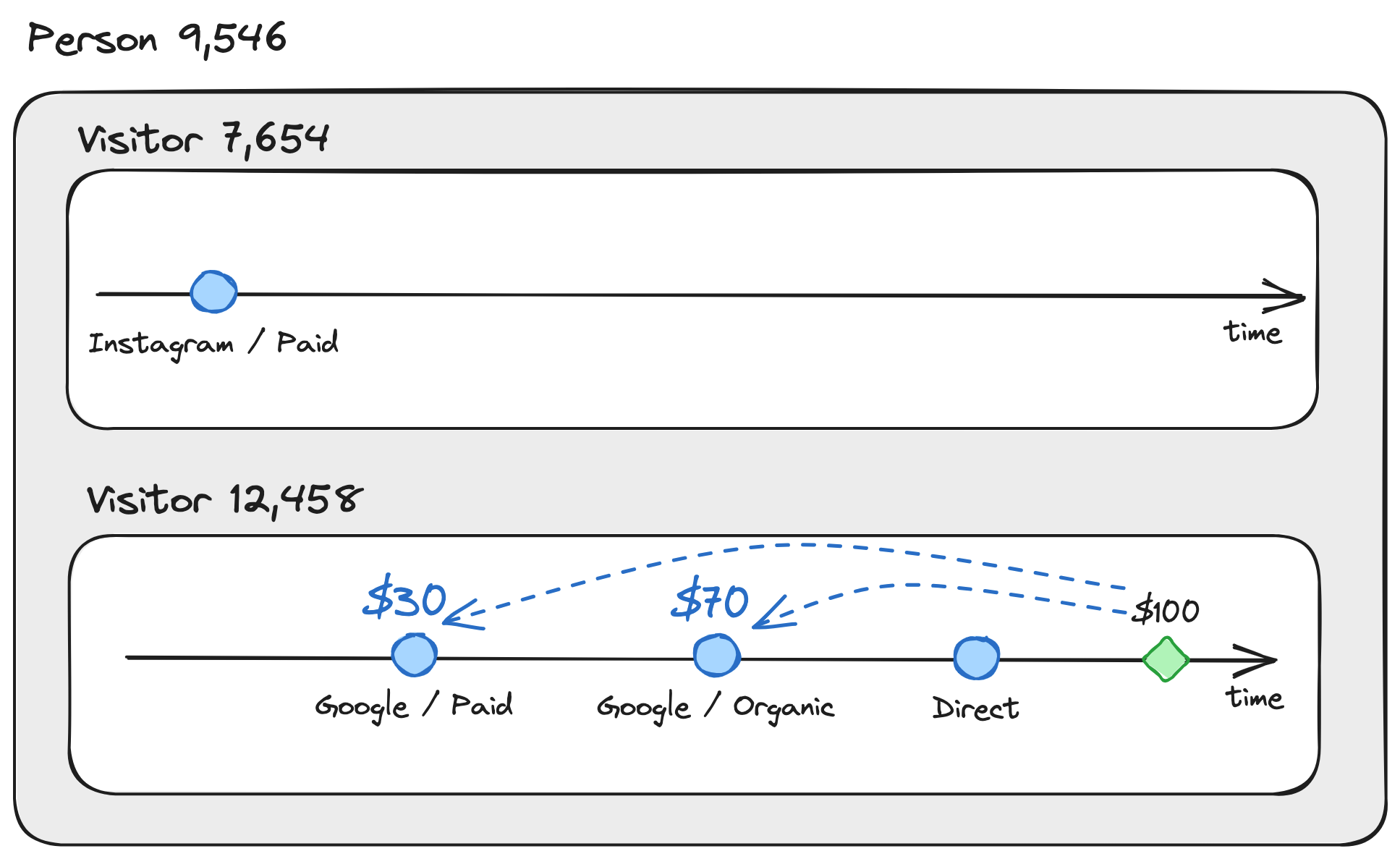
Depending on the algorithm used, you might see slightly different attribution results. This distribution depends on the chosen attribution model and how it evaluates each touchpoint’s contribution. Here's an example:
Model | Instagram / Paid | Google / Paid | Google / Organic |
Last-click | $0 | $0 | $100 |
First-click | $0 | $100 | $0 |
Linear | $0 | $50 | $50 |
SegmentStream Multi-touch | $0 | $30 | $70 |
… | … | … |
One significant limitation here is that, regardless of the chosen algorithm, Instagram / Paid will never receive any credit for the conversion.
SegmentStream provides a deterministic Multi-Touch Attribution model that gives credit to each touchpoint based on active time spent on the website and its incremental contribution to conversion. This approach combines cookie-observed conversion paths with calculated visit scores, delivering a more accurate and enhanced MTA.
It redistributes the $100 conversion value between Google / Paid and Google / Organic based on which touchpoint had more impact on the final conversion.
❗️But there is still a limitation: Instagram / Paid will never receive any credit for the conversion.
SegmentStream Visit Scoring attribution
SegmentStream, like other tools, cannot seamlessly join multiple visitor journeys into a single, unified cross-device journey. However, we apply a unique approach.
We collect detailed information about the activity on the website that occurs after a click on an advertisement and before a conversion for each unique visitor journey. Visit Scoring Attribution uses this data to evaluate the impact of each visit on the likelihood of conversion, based on active time spent on the website and user path.
The higher the observed impact on conversion, the more credit Visit Scoring Attribution assigns to that specific touchpoint—even if the actual conversion happens in a later session or on another device.
Visit Scoring model accumulates all conversions and conversion values from all visitor journeys over a certain period. It then analyzes each visitor journey, evaluating each sequence of events and assigning credit to every meaningful touchpoint—even if a visitor did not register a final conversion. SegmentStream aims to distribute credit as effectively as possible.
To help you visualize this process, let’s take a look at diagram:
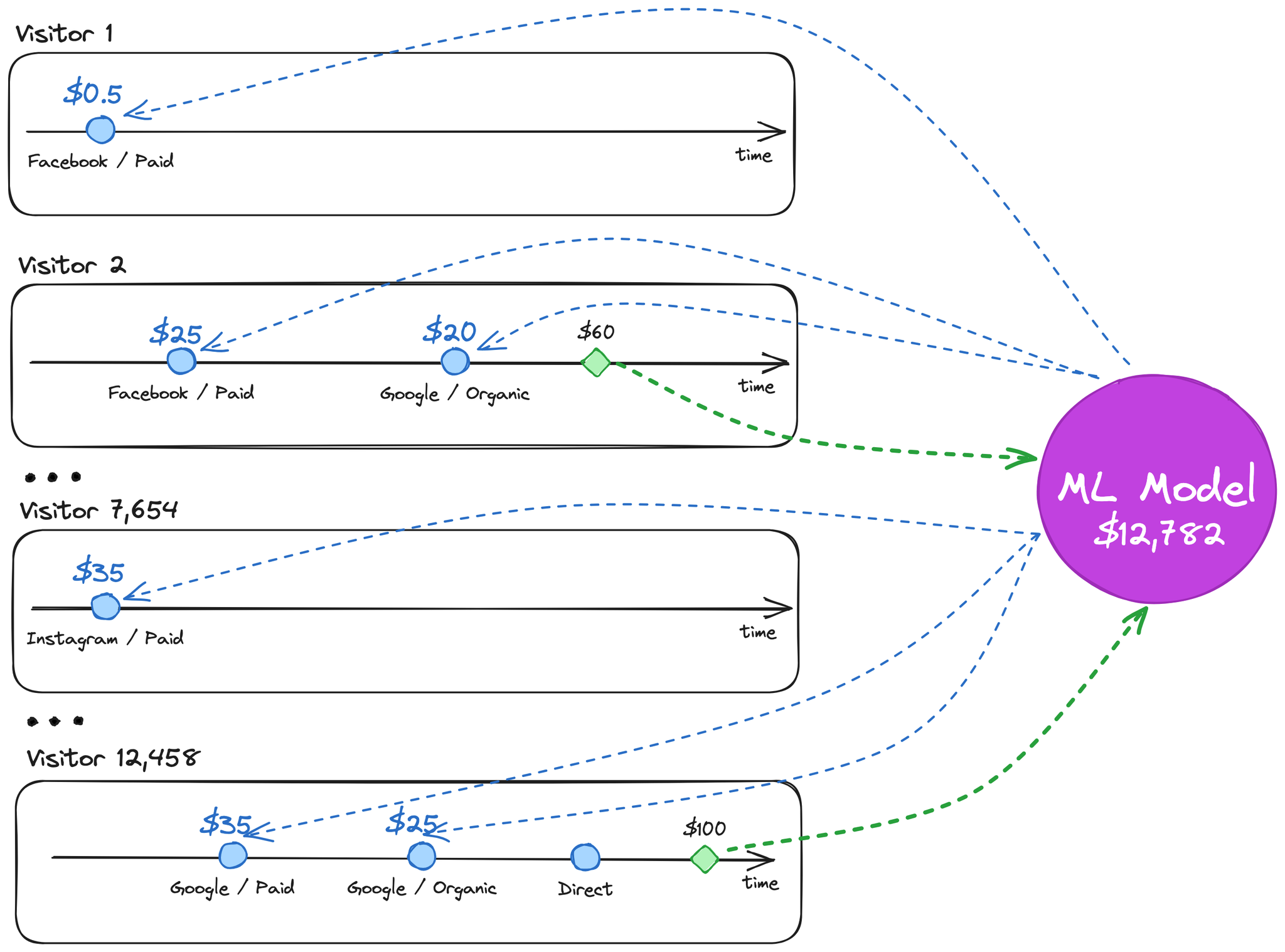
Here's what's happening in the image above:
- Follow the green arrows. The pre-trained model accumulates all the conversions and conversion values from all visitor journeys over a certain period. In our example, 12,458 visitors generated $12,782.
- Follow the blue arrows. The ML model then goes through all the visitor journeys, analyzes each sequence of events, and assigns some credit to each touchpoint. Regardless of whether a final conversion was registered for this visitor or not, SegmentStream aims to distribute the credit as effectively as possible. For instance, Visitor 1 gets $0.5 and Visitor 7,654 gets $35, even without any registered conversions. Conversely, Visitor 12,458 gets only $60, even though a $100 conversion was recorded.
You might be wondering why SegmentStream assigns some value to visitors who didn't convert and gives less value to those who actually did convert.
The reason is simple: one visitor does not equal one person.
Remember the illustration we previously examined when comparing different attribution models? Visit Scoring Attribution is the only approach that can assign meaningful credit to the Instagram / Paid channel:
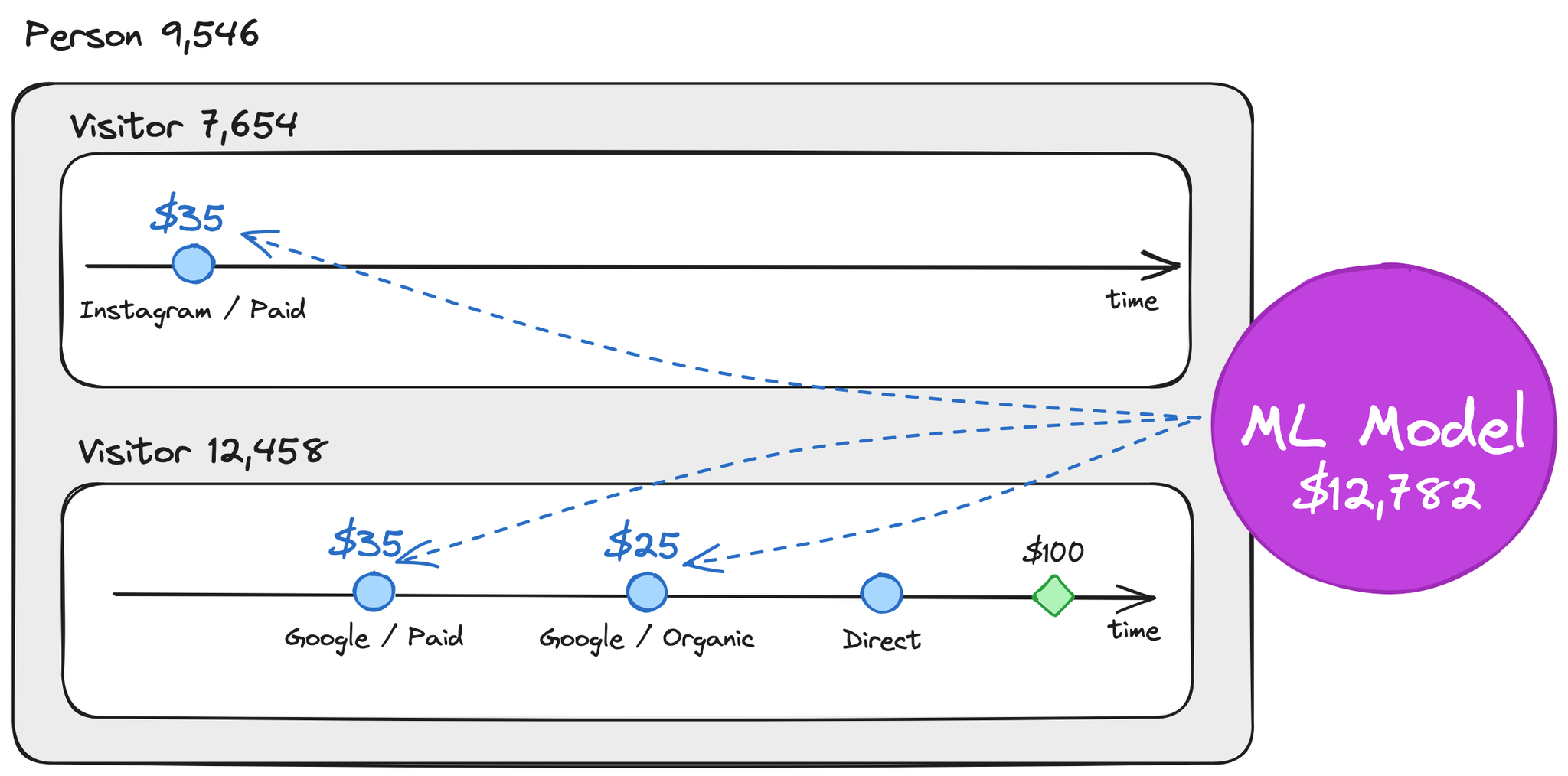
Now, let's add Visit Scoring Attribution to the models table:
Model | Instagram / Paid | Google / Paid | Google / Organic |
Last-click | $0 | $0 | $100 |
First-click | $0 | $100 | $0 |
Linear | $0 | $50 | $50 |
SegmentStream Multi-touch | $0 | $30 | $70 |
SegmentStream Visit Scoring | $35 | $35 | $25 |
… | … | … | … |
You may have noticed that $35 + $35 + $25 equals $95, while Person 9,546 made a $100 purchase. That's correct. Every attribution model comes with some level of error. In this case, the $5 was attributed to a person who has not converted yet or may not convert in the future. However, overall, this approach represents the real-world scenario far better than traditional methods.
Addressing Touchpoints Outside Your Website
Imagine you've started campaigns on social media and YouTube to increase your brand's visibility. These campaigns aim to get people familiar with your brand. Often, they get people to interact with your brand in many places, not just on your website.
Yes, these campaigns do bring clicks and interactions to your website. However, these might appear to be small when compared to the huge number of times your brand is seen or interacted with on platforms like YouTube or Facebook. This difference can make it challenging to understand the true effectiveness of your campaigns if it's not properly considered in your attribution models.
In these cases, even the advanced method used by SegmentStream's post-click attribution model may not completely show the full story. Traditional methods that use multiple touchpoints for attribution (known as MTA tools) could fall short too.
You may sometimes notice that our Visit Scoring attribution model attributes more conversions to Direct or Organic channels than a simple last-click attribution does. Here's an illustration to help explain why this happens:
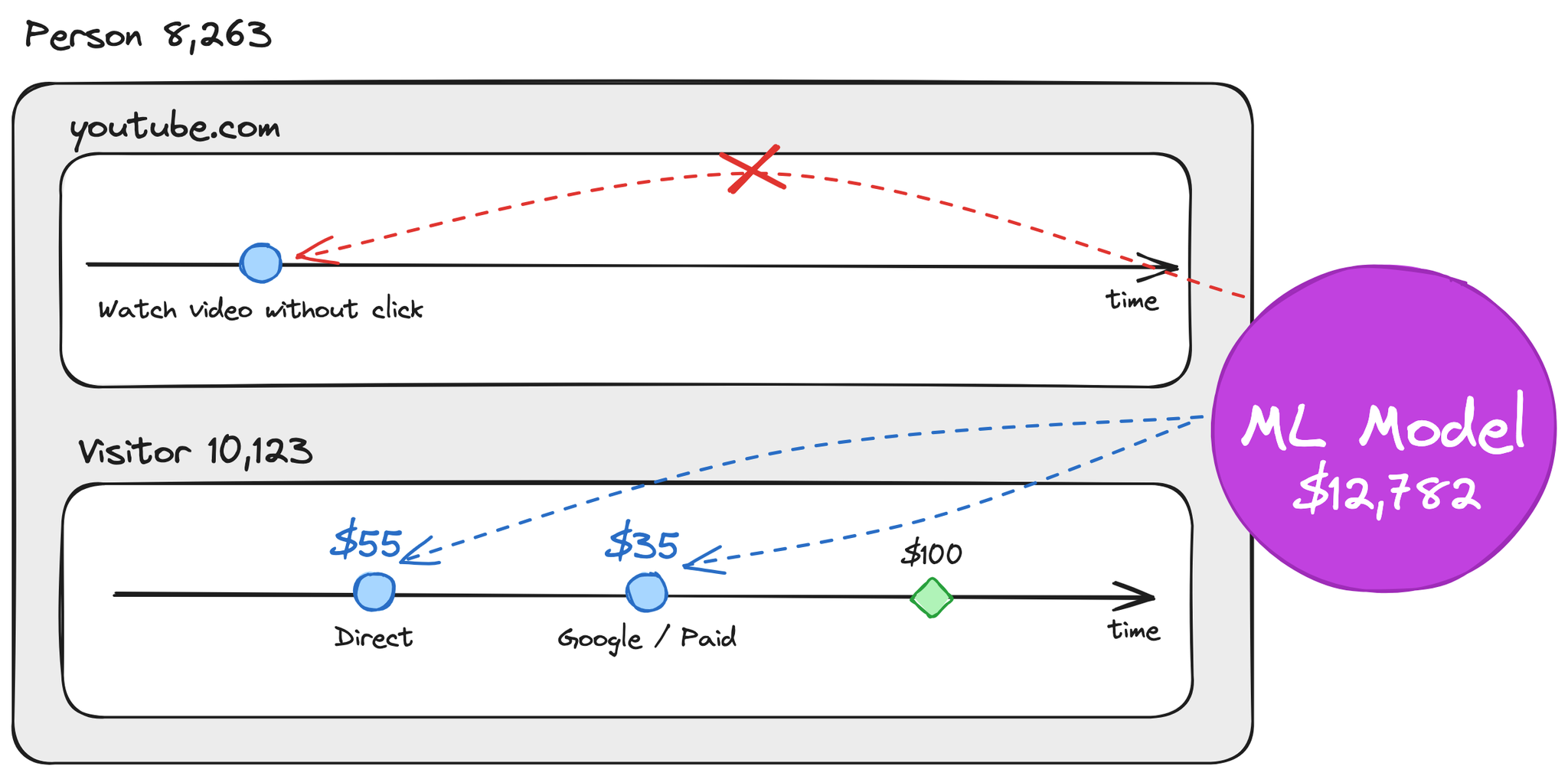
- Person 8,263 watches a video on YouTube but doesn't click the link.
- Subsequently, Person 8,263 opens a new browser tab and directly types in your website's name, which is recorded as a direct visit.
- Visitor 10,123, who is actually Person 8,263, demonstrates such a high level of interest that the ML post-click model attributes a significant amount of credit to the Direct channel.
Note that the Visit Scoring attribution model can't assign any credit to the YouTube video since there were no registered behaviors on the website. All the interactions with the brand occurred off-site on YouTube.
In such cases, the Visit Scoring attribution model attributes more credit to the Direct channel than to the Google / Paid channel. In contrast, with the last-click attribution model, the entire conversion would have been credited to Google / Paid.
Both attribution models provide an incorrect picture.
So, how to fix this?
Visit Scoring and Post-View Attribution: Bridging the Gap
In a perfect world, we'd be able to gather user-level data about interactions with ads via an API, and then incorporate this information into our visitor journey analysis. However, due to privacy considerations, governmental regulations, and other limitations, ad publishers such as Facebook Ads or Google Ads only provide aggregated information on a campaign, region, and few other levels.
Consider the earlier example where the credit that should have been assigned to the YouTube campaign was instead divided between direct and lower-funnel paid campaigns. It would be advantageous to reallocate this credit where it's due.
This led us to develop the Visit Scoring plus post-view attribution model, founded on this principle.
To help visualize what happens under the hood, let's consider the following diagram:
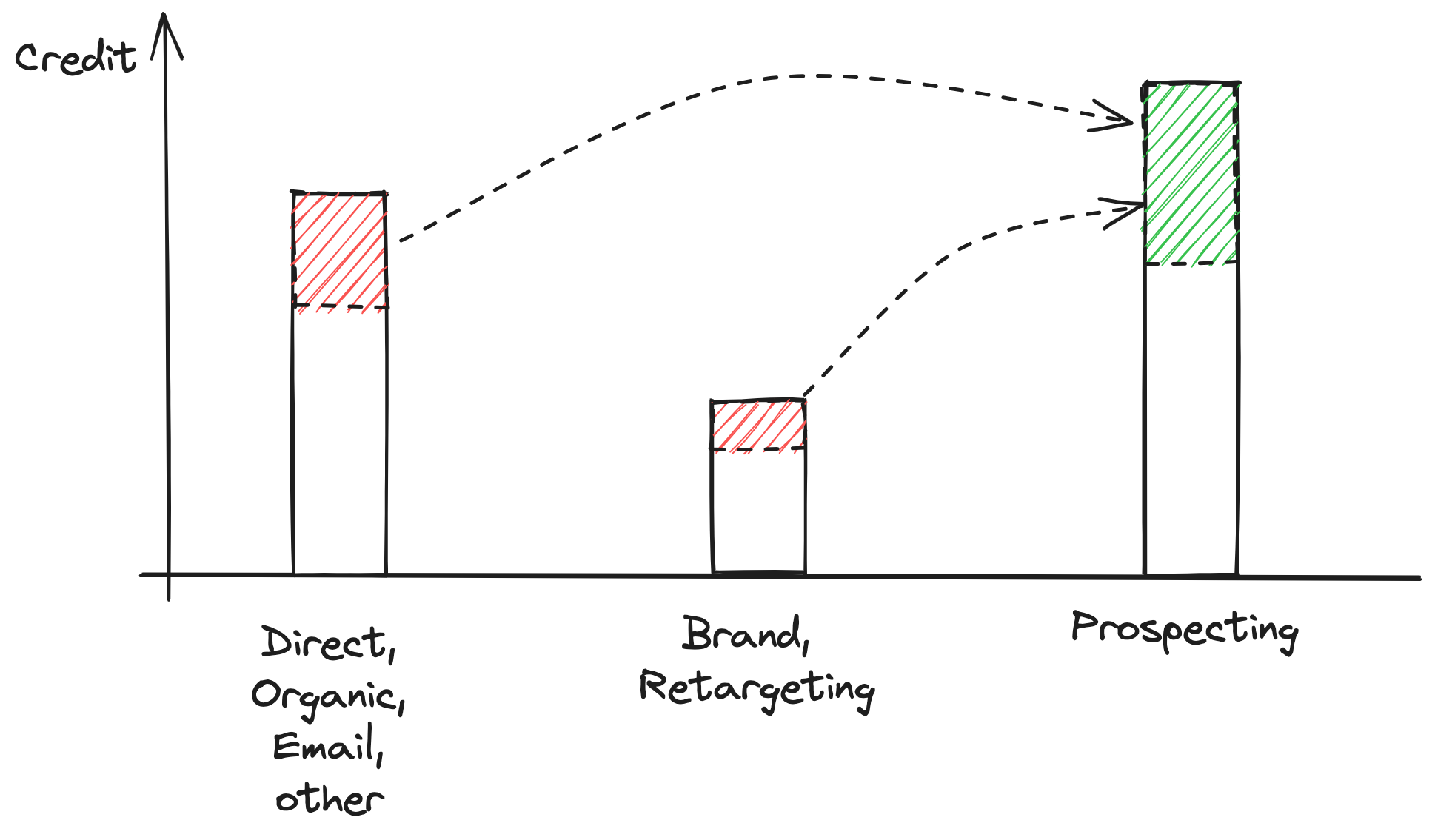
The diagram demonstrates how SegmentStream reallocates credit from unpaid channels, such as Direct, Organic, and email, as well as lower-funnel campaigns like Brand or Retargeting, to the prospecting campaigns.
Now, this approach seems clear, but you might be wondering how to correctly distribute the credit when you have multiple prospecting campaigns across various channels.
Typically, a prospecting campaign generates website traffic that our SegmentStream Visit Scoring model can evaluate and assign credit to.
Our advanced Visit Scoring plus post-view model tracks aggregated engagement metrics from publishers. These include metrics like impressions, video views, and expenditure. The model then finds correlations between these metrics and the credit allocated by the ML post-click model.
A campaign with a strong positive correlation receives more additional conversions, while campaigns with no correlation might receive no extra conversions or even lose some that would be reassigned to highly correlated campaigns.
The diagram below illustrates how this correlation can be calculated for each paid activity:
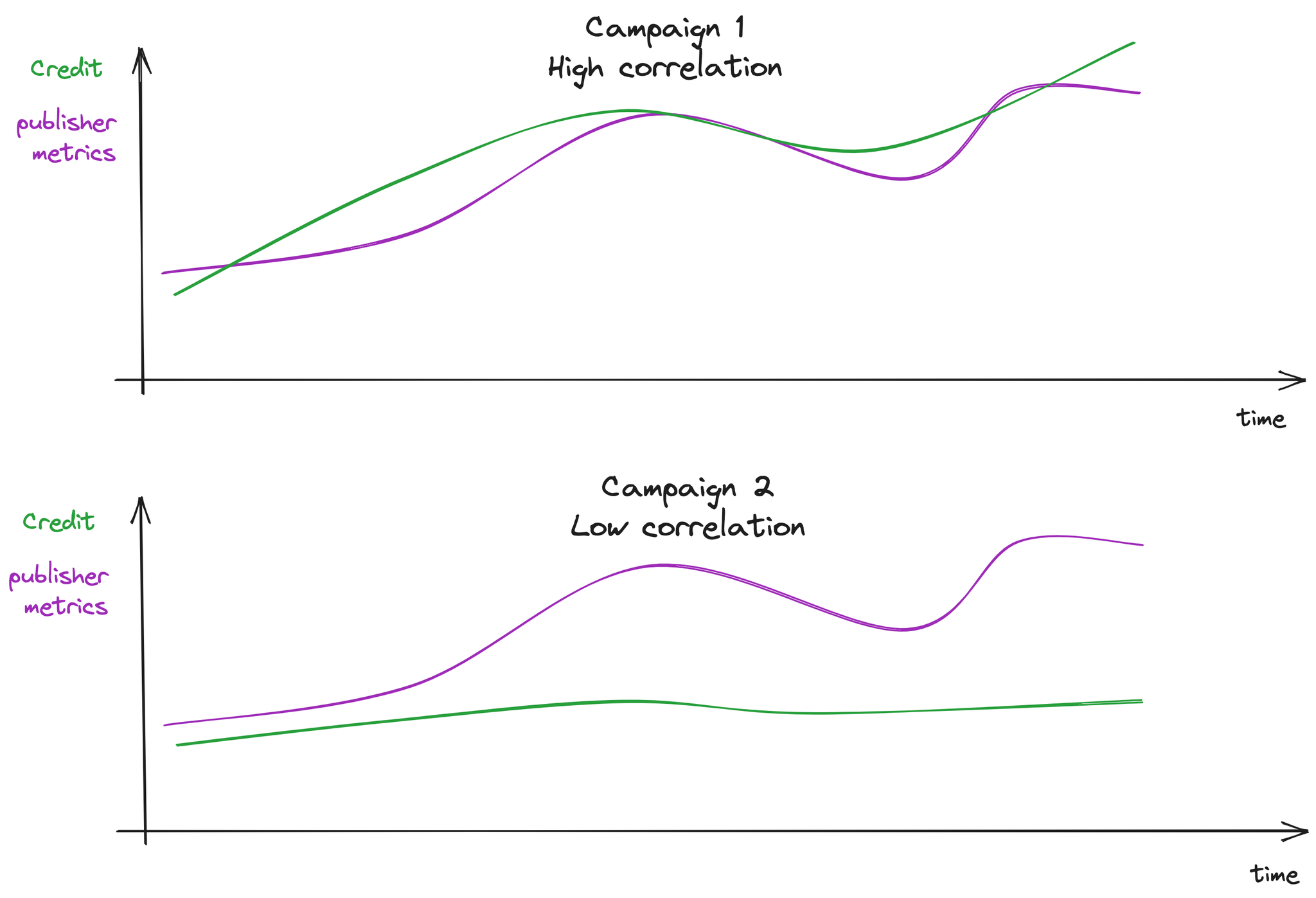
As demonstrated in this example, Campaign 1 will gain considerably more additional conversions, while Campaign 2 may not get any extra conversions or might even forfeit some to Campaign 1.
However, how do we determine what portion of Direct or Organic conversions should be reallocated to effective prospecting campaigns? The truth is, we can't be sure. While we can monitor website activity and obtain some aggregated metrics from publishers, we're still missing a large portion of context that occurs beyond the publishers - such as offline activities, competitor actions, TV/Radio broadcasts, etc. These factors can also influence the credits attributed to Direct/Organic channels.
That's why we've equipped our Visit Scoring plus post-view attribution model with an adjustment tool. You can create several different attribution models, compare results in reports, and choose the model that best aligns with your business.
When we incorporate the Visit Scoring plus post-view attribution model into our comparison table, we see that the Google Organic channel receives significantly less value, Google Paid slightly less, while Instagram gains considerably more:
Model | Instagram / Paid | Google / Paid | Google / Organic |
Last-click | $0 | $0 | $100 |
First-click | $0 | $100 | $0 |
Linear | $0 | $50 | $50 |
U-shape | $0 | $50 | $50 |
Markov-chain | $0 | $30 | $70 |
SegmentStream ML post-click | $35 | $35 | $25 |
SegmentStream ML post-click + post-view | $50 | $30 | $15 |
… | … | … | … |
Wrapping Up
- Attribution models are models and they won't always be 100% correct.
- Multi-touch attribution models don't show the full picture because they don't consider customers moving between devices and browsers.
- Using information from beyond your website can make your marketing analysis tool more accurate.
- Indeed, having the flexibility to manually adjust your attribution model is immensely valuable. As a marketing professional, you're equipped with a unique understanding of your industry's specifics, target audience behavior, and ongoing campaigns. You know the landscape in a way that a machine can't. Hence, the ability to adjust the attribution model manually allows you to apply this invaluable expertise. You can make informed adjustments to the model based on insights that aren't reflected in the raw data, thereby enhancing the accuracy and relevance of your marketing analytics.
