User-journey exploration allows you to analyse how users navigate through your website, app, or digital platform. It also helps you understand how different sources receive credit under various attribution methods, including our Visit Scoring attribution model.
How to Open a User-Journey Exploration
- Open the “Attribution” Module
In your platform, navigate to the Attribution module.
- Add the Client ID or User ID dimension to the report
- Client ID: Shows user journeys that happened on one specific device.
- User ID: Shows a cross-device user journey, consolidating sessions from all associated Client IDs. (requires user_id to be collected in your GA4)
By choosing the appropriate dimension, you can view either single-device or cross-device journeys.
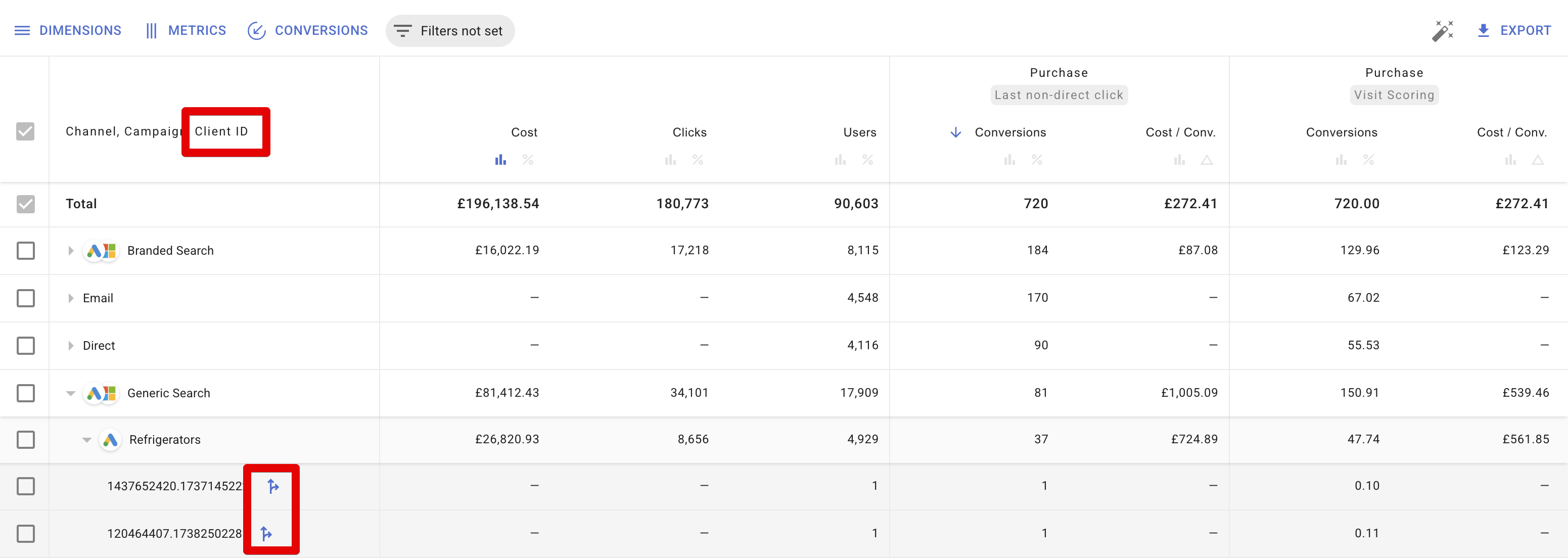
User Journey Overview
A user-journey exploration displays:
- Location and Device Type/Brand
- Session List - A list of all the sessions with the columns:
- Visit: Initial timestamp and client ID.
- Source: The Source / Medium and Campaign that initiated the session.
- Activity: Displaying the amount of events tracked, session duration, number of conversions, and whether the user may have entered an audience.
Clicking on a session reveals a detailed timeline of all events (with timestamps and URLs) that took place during that session.
Analysing Attribution Using User-Journey Explorations
By adding conversions tracked under both Visit Scoring and Last Click attribution models, and then including a breakdown by Client ID or User ID, you can compare how each model credits conversions for individual users. This offers valuable insights into how Visit Scoring differs from the standard last-click method.
Below are two example analyses demonstrating how to use user-journey explorations to understand attribution outcomes.
Example 1
Scenario
- No last-click conversions were recorded for this Client ID.
- The Visit Scoring model, however, attributed a score to the user.
Step-by-Step
- Check the Report
In the report we see that the table shows that the Last Click model has 0 conversions, while Visit Scoring attributed a score.
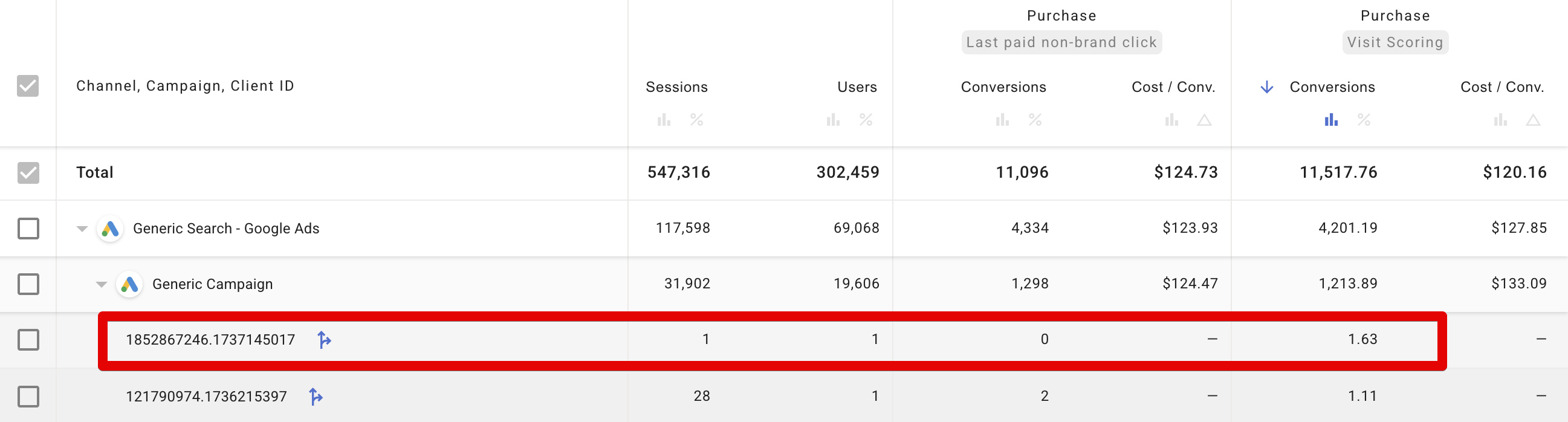
- Open the User-Journey Exploration
We see that the user first arrived via a Generic Campaign, then later via a Brand Campaign, indicating a degree of research and interest.
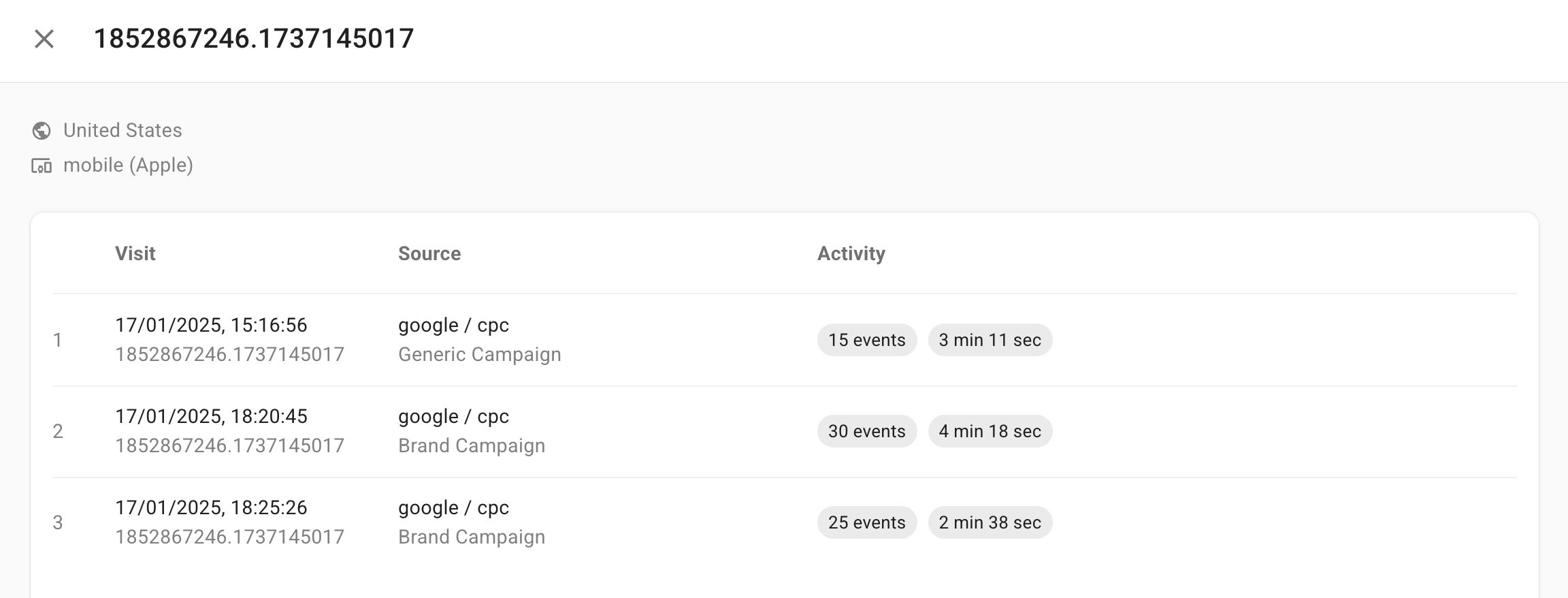
- Inspect the Session Details
By expanding each session, you can see numerous
non_idle events, which illustrate significant active time on the site.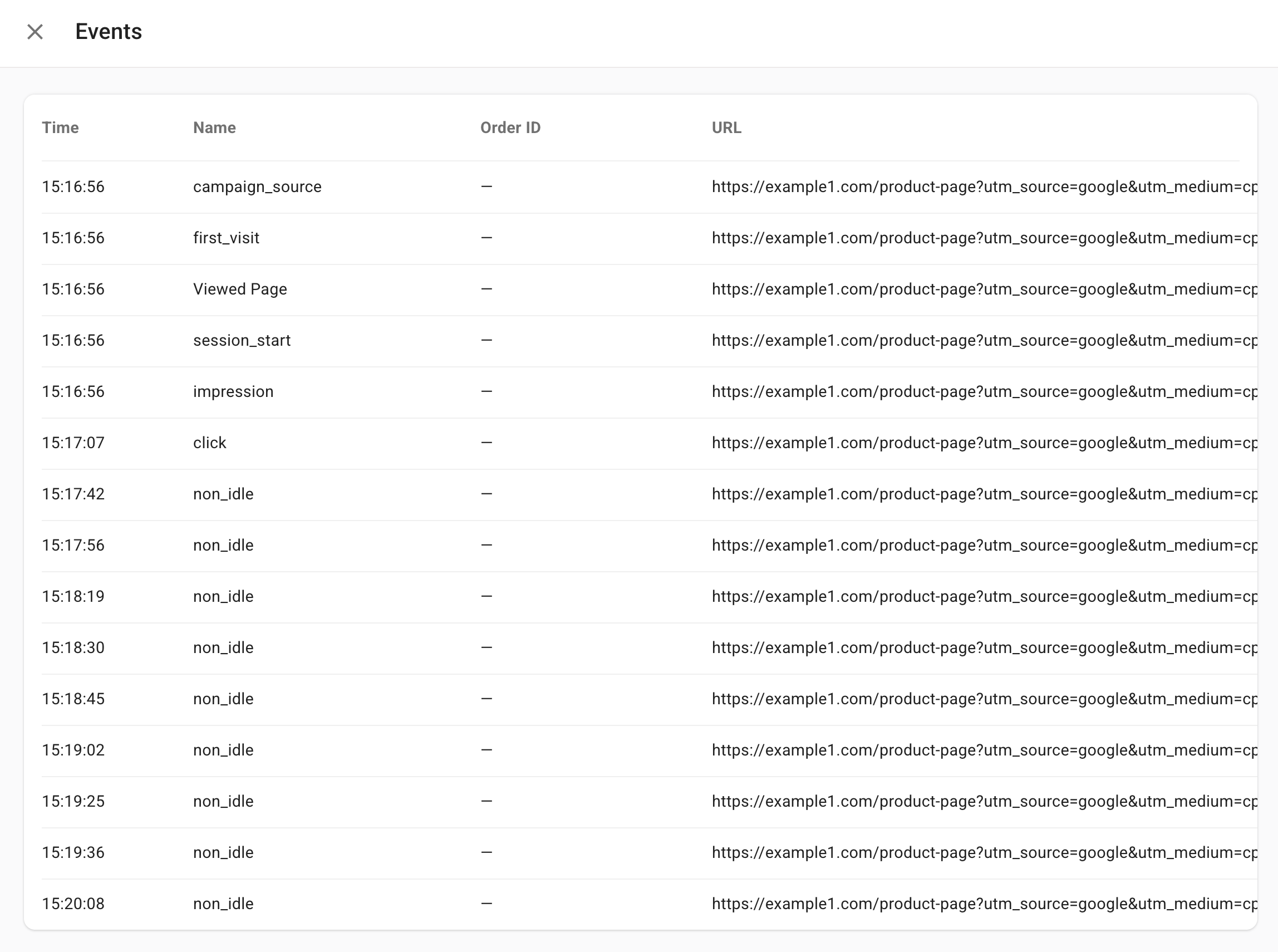
- Attribution Logic
Because the attribution model is configured to consider brand-campaign traffic as less significant, the scoring from those sessions is credited to the Generic Campaign. This is visible in the image below, where filtering by the same Client ID shows that the Generic Campaign received the Visit Scoring attribution, while the Brand campaign received none.
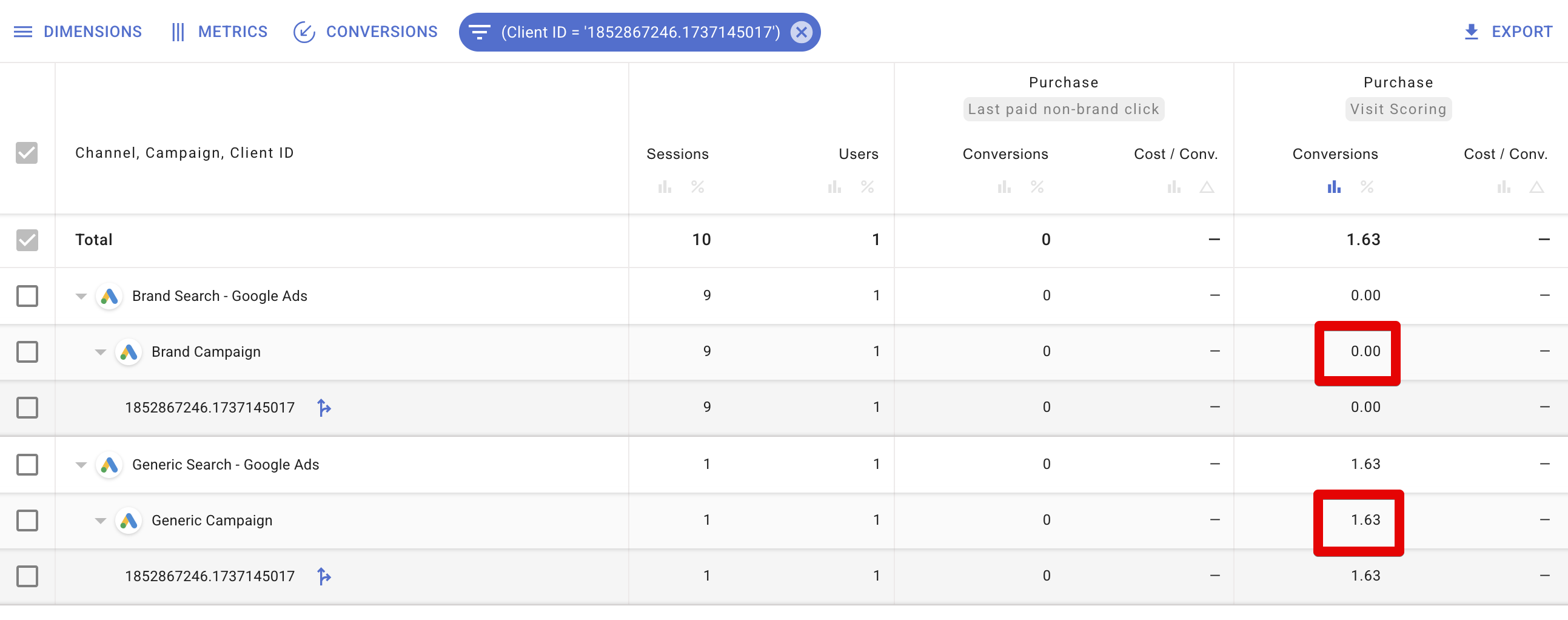
Example 2
Scenario
- The Client ID has a Last Click conversion.
- The Visit Scoring model awarded no score to that conversion.
Step-by-Step
- Check the Report
The report shows that the Last Click model attributed a conversion, but the Visit Scoring model scored it at 0.
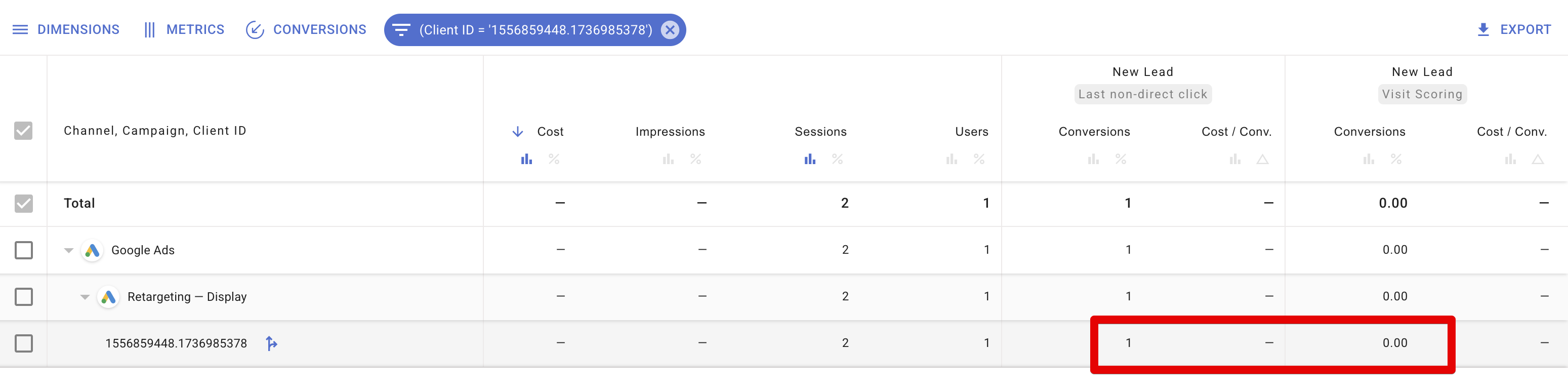
- Open the User-Journey Exploration
You can see that the user had only one session—lasting a single second—during which they converted immediately.
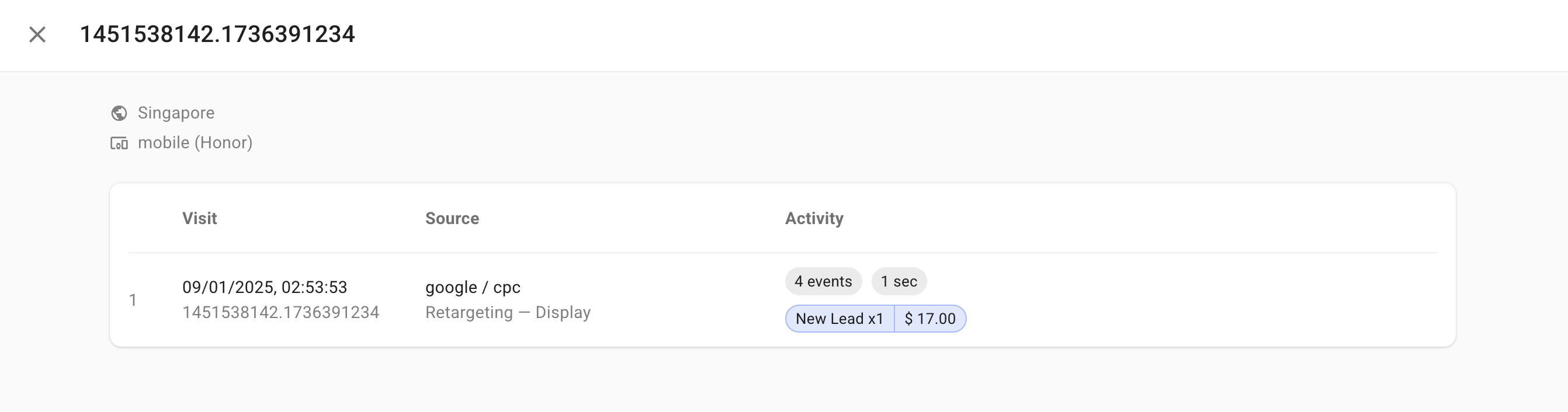
- Attribution Logic
Because that session was so short, the Visit Scoring model treats it as a “fragmented” visit. It infers that the purchase decision was influenced by a prior source, so it does not award any score to the campaign associated with this final click.
Key Takeaways
- Deeper Understanding of Visit Scoring: Comparing Last Click and Visit Scoring helps you see how longer or multiple sessions contribute to the final conversion credit.
- Actionable Insights: User-journey exploration lets you optimise campaigns by identifying which touchpoints truly drive conversions, which are mere brand navigations, and which might be too short or fragmented for meaningful attribution credit.
