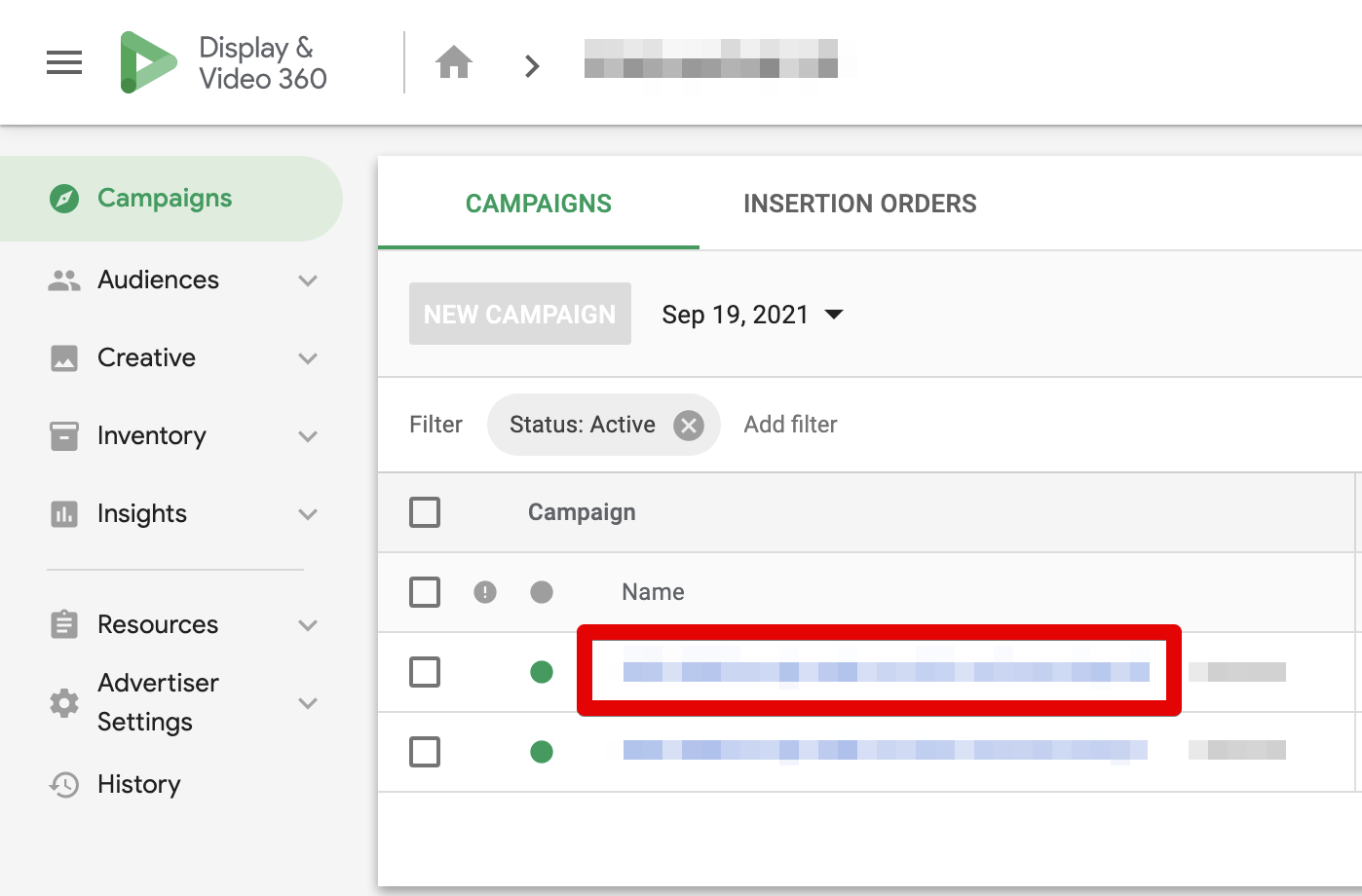Getting started
- Inside the admin panel navigate to the Data Sources page and click + NEW on the top right corner.
- Choose Google Display & Video 360 from the list.
- Click Click to authenticate with Google and go through the authentication and setup flow.
- Name your data source.
- Select the partner and advertisers from which you would like to import cost data.
- Click Save.
UTM tagging best practices
Adding a utm_id parameter to your tagging template will guarantee an improved stitching quality of costs to sessions without altering the rest of your existing UTM tags.
We suggest using the following format for the utm_id parameter in Display and Video 360 ads:
plain textutm_id={ID of the campaign}_{ID of the line item}
The tagging can be implemented using URL macros.
UTM matching for Youtube & partners ads
Currently, SegmentStream does not support automatic UTM matching for Youtube & partners ads.
You can define the default utm_source and utm_medium for all these ads through the UTM source for YouTube & partners ads and UTM medium for YouTube & partners ads settings, and SegmentStream will use the campaign name of those ads to match by utm_campaign.
The following setup will help improve cost data stitching and will allow seeing costs at campaign level for Youtube & partners ads.
plain textutm_source=youtube&utm_medium=cpm&utm_campaign={campaign name in the DV360 interface}