Getting started
- Inside the admin panel navigate to the Data Sources page and click + NEW on the top right corner.
- Choose TikTok from the list.
- Click To continue, authenticate with TikTok and go through the authentication and setup flow.
- Name your data source.
- Click Save.
UTM tagging best practices
Adding a utm_id parameter to your tagging template will guarantee an improved stitching quality of costs to sessions without altering the rest of your existing UTM tags.
Here’s how to set it up:
- In the Destination section of your ad setup, click on the Build URL parameters option.
- Click on + Add.
- Enter
utm_idin the left input field, and__CAMPAIGN_ID__-__AID__-__CID__into the right input field, as illustrated in the screenshot below.
- Click Apply.
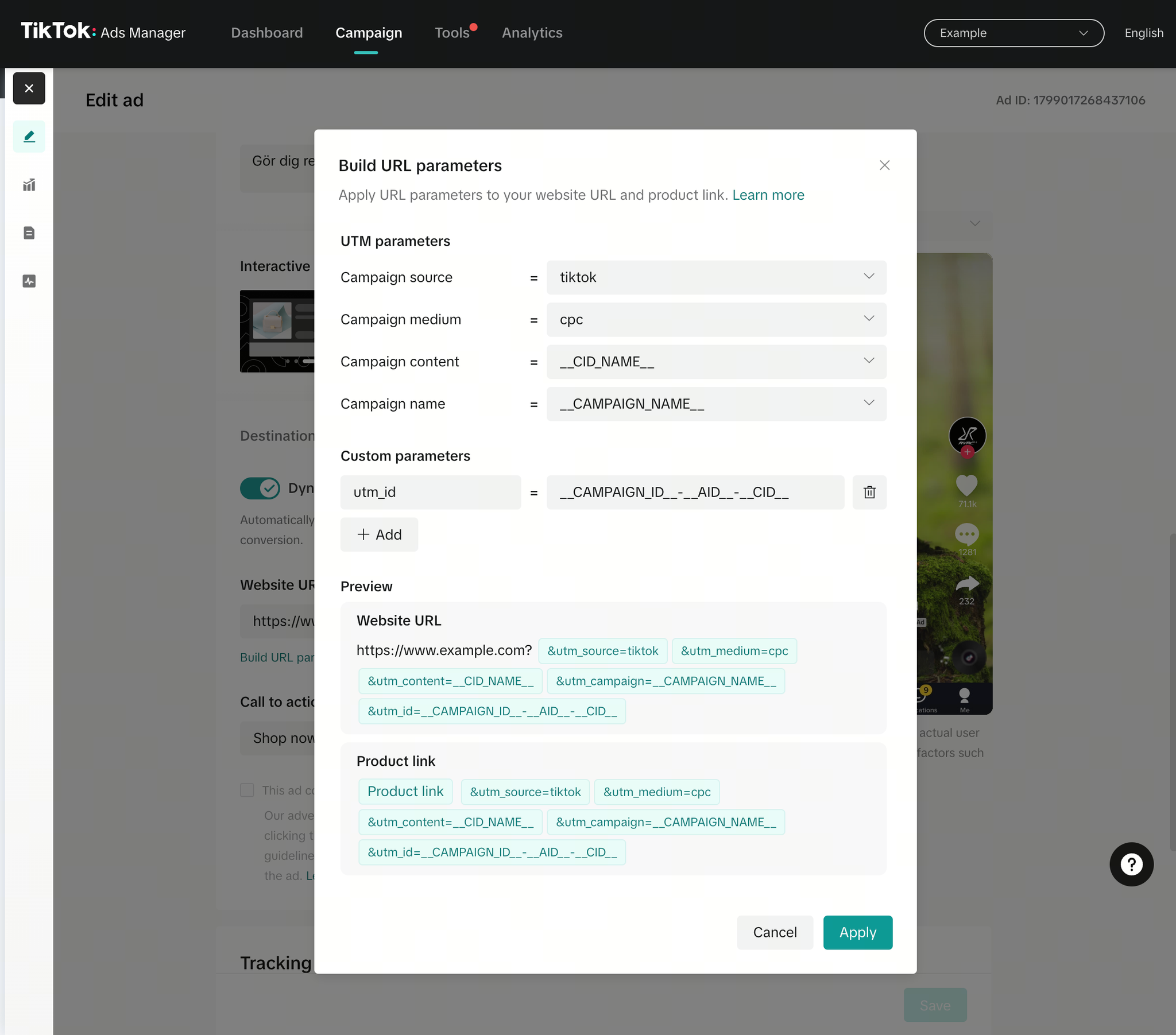
Supported dynamic URL parameters
TikTok allows the use of dynamic URL tagging parameters to track campaigns.
SegmentStream supports the following parameters:
Name | Description |
__CAMPAIGN_NAME__ | Advertising campaign name. |
__CAMPAIGN_ID__ | Advertising campaign ID. |
__AID_NAME__ | Ad group name. |
__AID__ | Ad group ID. |
__CID_NAME__ | Creative name. |
__CID__ | Creative ID. |
