Add the “How did you hear about us?” field
Add an optional “How did you hear about us?” field to your registration, checkout, or lead form. Free-text is preferred, but you can also provide a list of answers to select from.Store responses in GA4 or CRM
You can store the user’s answer as an event parameter in GA4 (for example,self_reported_source) or in your CRM. Both the Client ID and the response must be available in the source where this data is stored.
- GA4 setup
- CRM setup
When the form is submitted, pass the user’s answer to a custom event parameter, for example 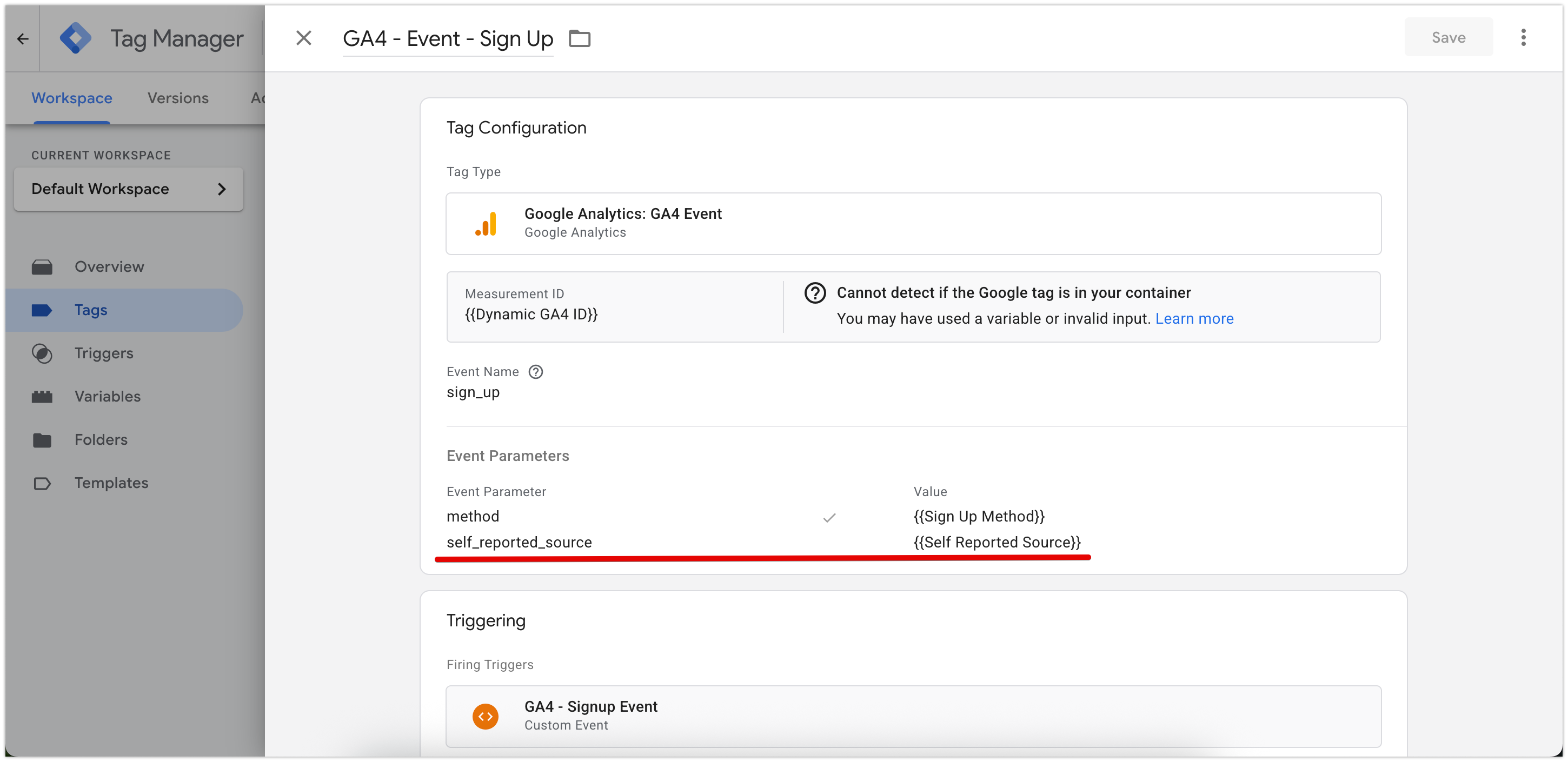
self_reported_source.In Google Tag Manager, configure this in your GA4 event tag by adding a new Event Parameter and setting its value to the variable that contains the user’s answer.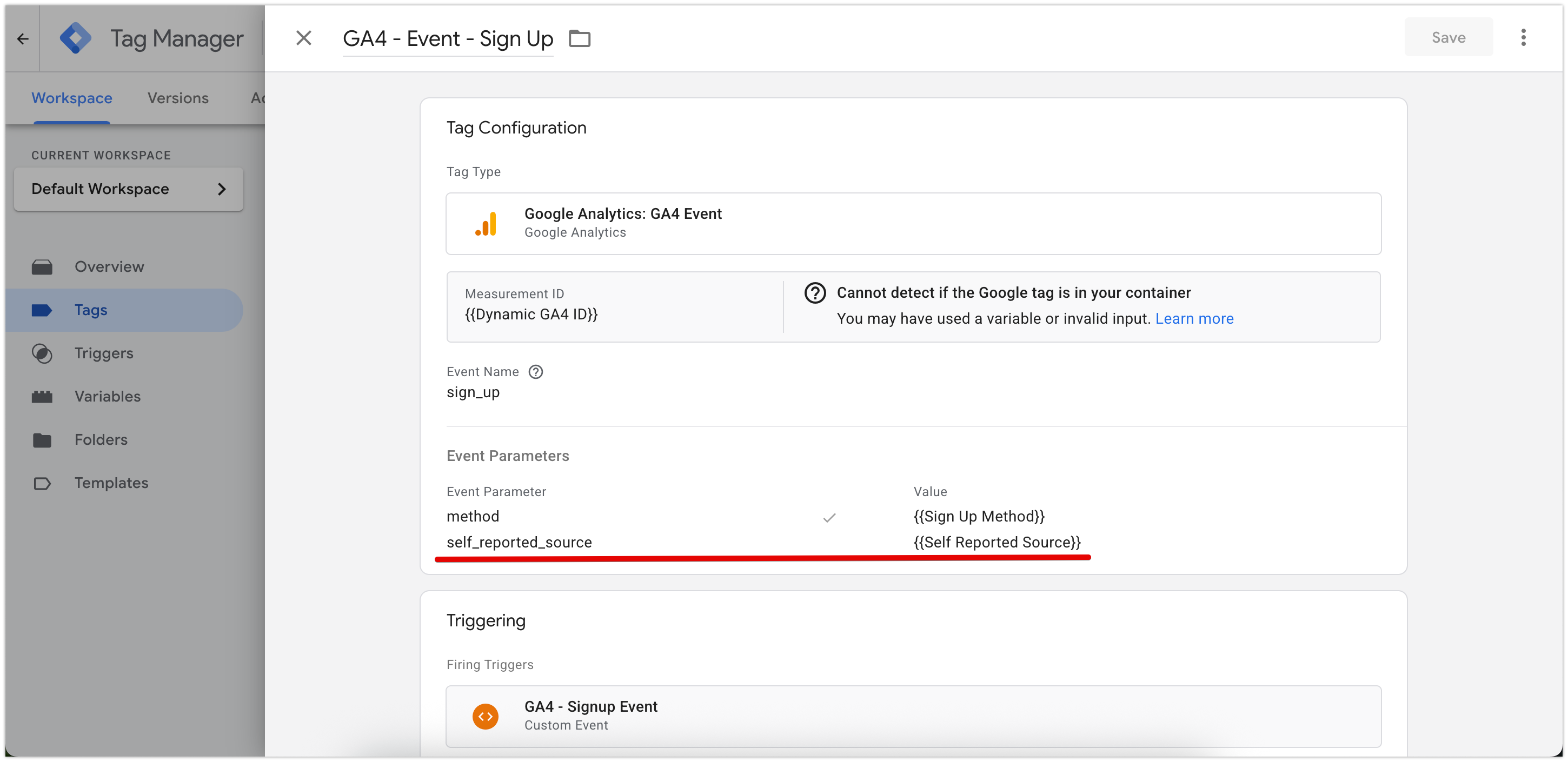
Testing the implementation
Complete test forms
Open your website in a test environment and complete the form using different responses.
Verify GA4 events
In GA4 DebugView, confirm that the event is being sent correctly and that
self_reported_source appears as a parameter.Verify CRM records
If using a CRM, verify that the same field is populated correctly in the lead or transaction records.
Validate event firing
Validate that the event fires once per submission and that the data appears within a few minutes in GA4 Realtime or CRM logs.
Define business logic
After collecting sufficient responses, define which responses and how you would like to map them to your business channels. For example:| User response | Mapped channel |
|---|---|
| ”Friend,” “Local,” or “Shop” | Referral |
| ”YouTube” | Influencer |
| ”Instagram” | Meta |
| ”Newsletter,” “Email from brand” |

