Getting started
- Inside the admin panel navigate to the Data Sources page and click + NEW on the top right corner.
- Choose impact.com from the list.
- Enter the Account SID and Auth Token API credentials and click Save. You can find your credentials in your impact.com account settings by navigating to [Vertical Ellipsis] → Settings → API. Read Only permissions are sufficient to export costs data.
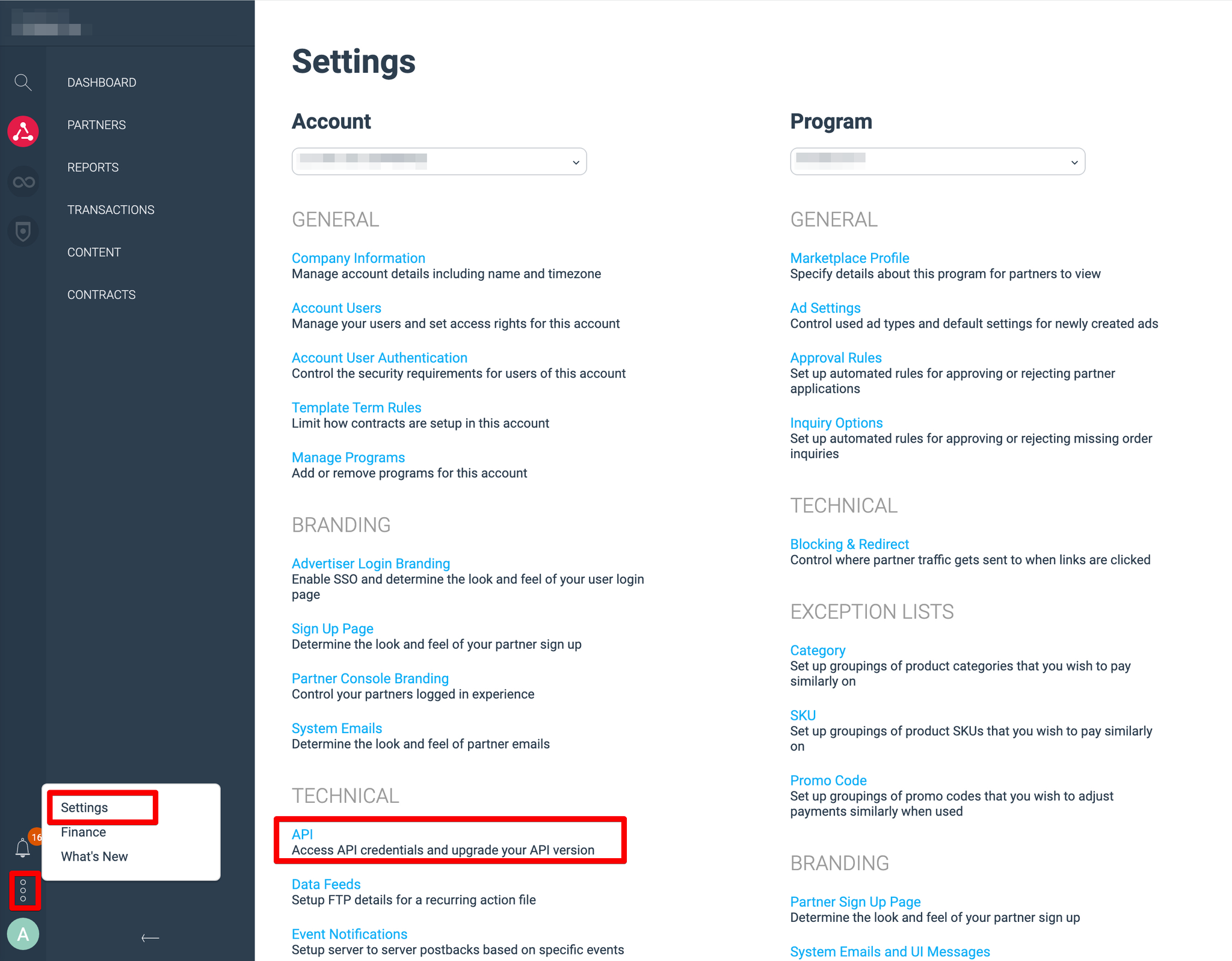
- Select your Advertising accounts.
- Click Save.
Supported dynamic URL parameters
By default impact.com supports a list of dynamic URL tracking parameters to track campaigns.
SegmentStream supports the following parameters:
Name | Description |
{irmpname} | Name of the impact.com partner. |
{ircid} | Your impact.com Program ID value. |
