- Inside the admin panel go to the Conversions page and select the Conversion which you would like to export to your GA4.
- In the conversion menu, click Add Export.
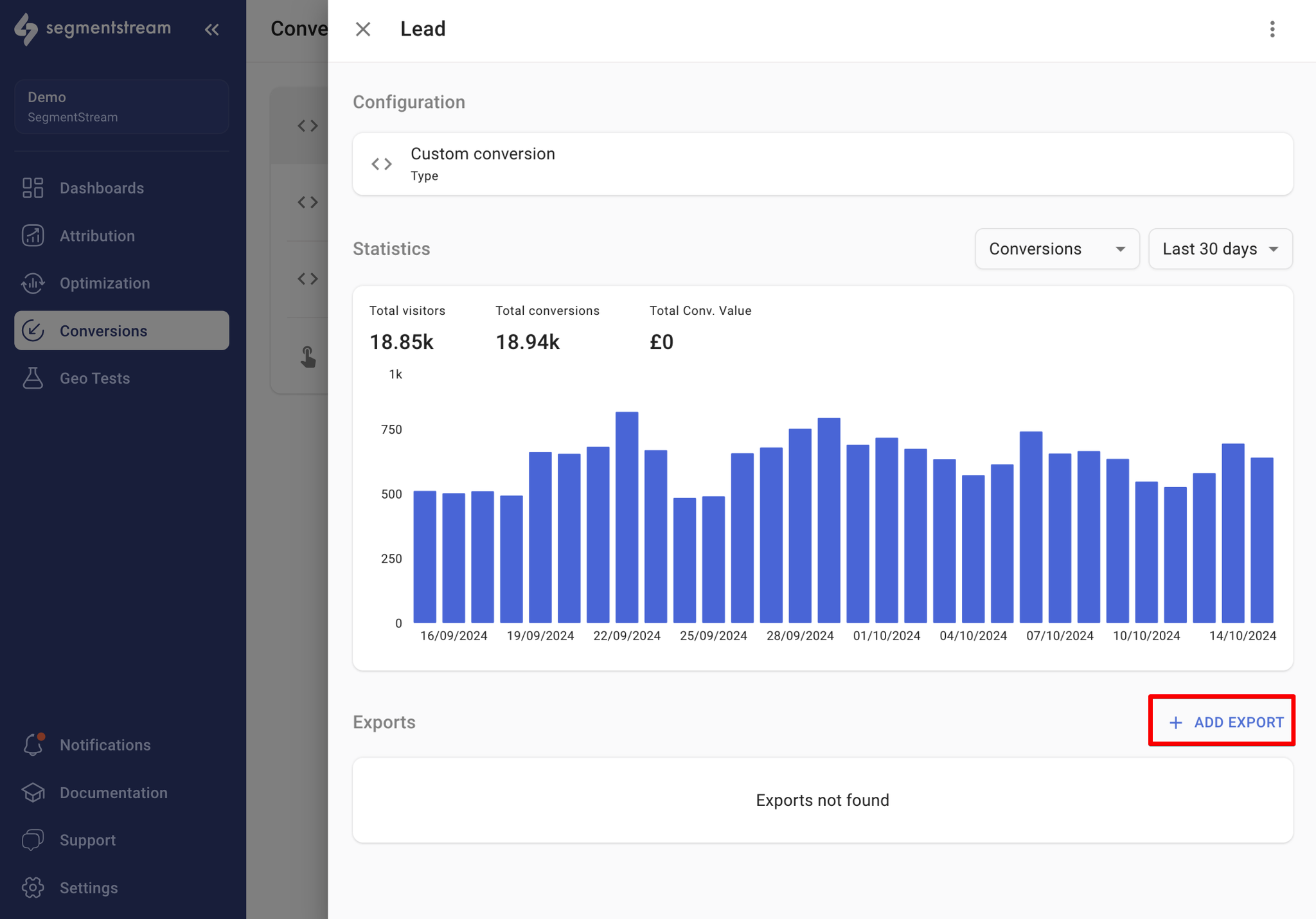
- Select Google Analytics 4 in the window that opens and go through the authentication flow.
- After the authentication flow, you should see the Google Analytics 4 export settings.
- Select your Account, Property and Data Stream.
- Enter your Measurement protocol API secret.
- Enter the event name under which the exported conversions will be reported in the Google Analytics 4 property.
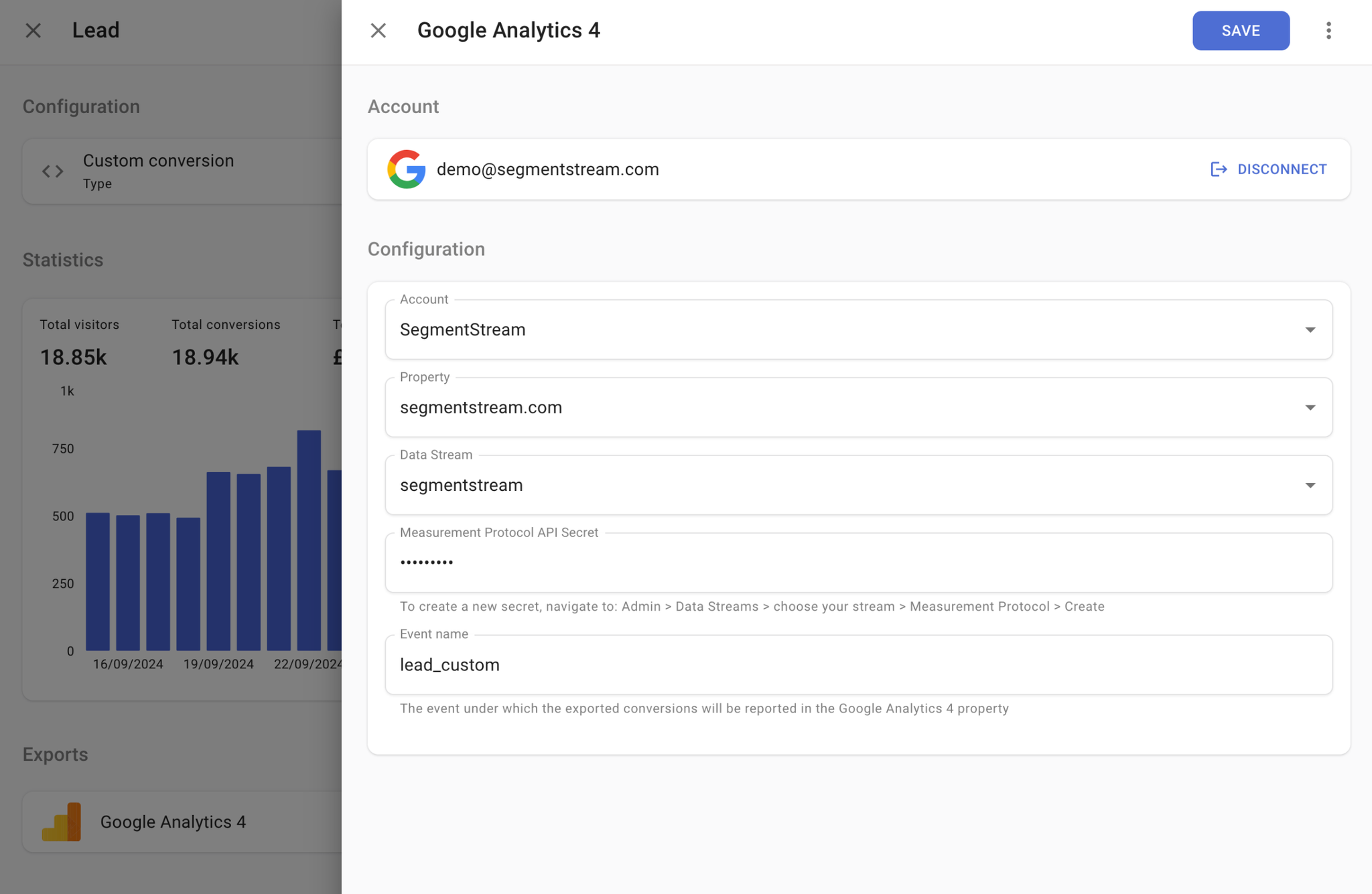
- Click Save.
- Conversions will be automatically exported to Google Analytics daily after data processing for the previous day is completed.
It might take up to 12 hours before you see the first batch of events from SegmentStream.
