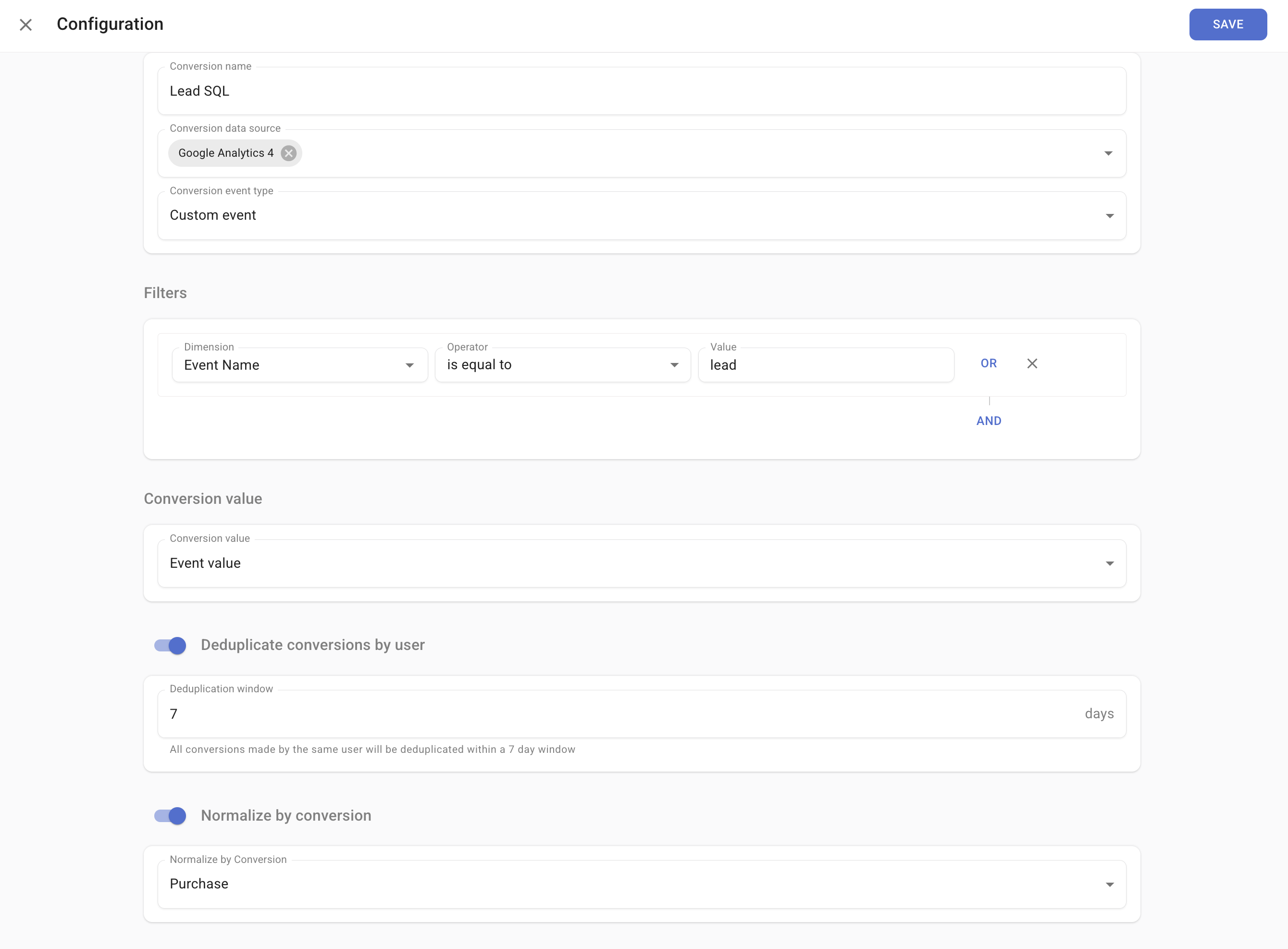Purchase
The standard conversion for e-commerce websites. To create this type of conversion, name the conversion (for example, “Purchase”), make sure the Purchase conversion event type is selected, and click SAVE.Filters
To configure a filter, select from a list of built-in default dimensions, custom dimensions and metrics based on the event parameters collected to your GA4 property, as well as product dimensions. For example, if you want to track purchases with a total value over $100, use the Event Transaction Total dimension as displayed in the screenshot below.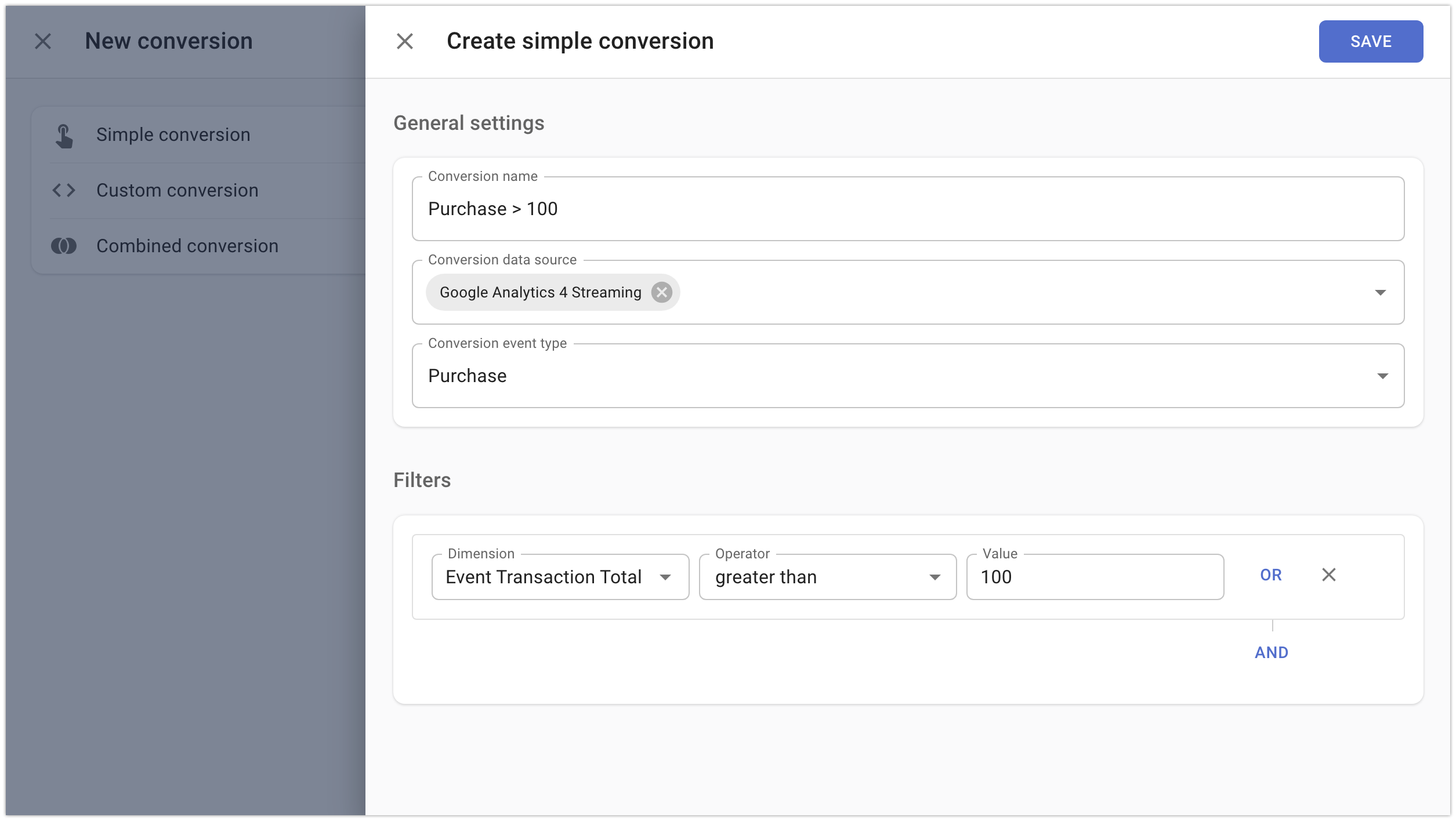
Conversions deduplication
By default, Purchase conversions are deduplicated by order ID. To track only the first purchase per user, enable the Deduplicate conversions by User option.Conversions adjustment
Enabling conversions adjustment allows you to specify a time window, in days, during which conversion data in SegmentStream can be updated based on refunds processed in GA4. This keeps SegmentStream data aligned with your GA4 reports.Normalize by conversion
Adjusts the value of the selected conversion relative to another conversion type (for example, Purchase). This helps in benchmarking, scaling, and aligning conversion values to better reflect business impact and optimize attribution.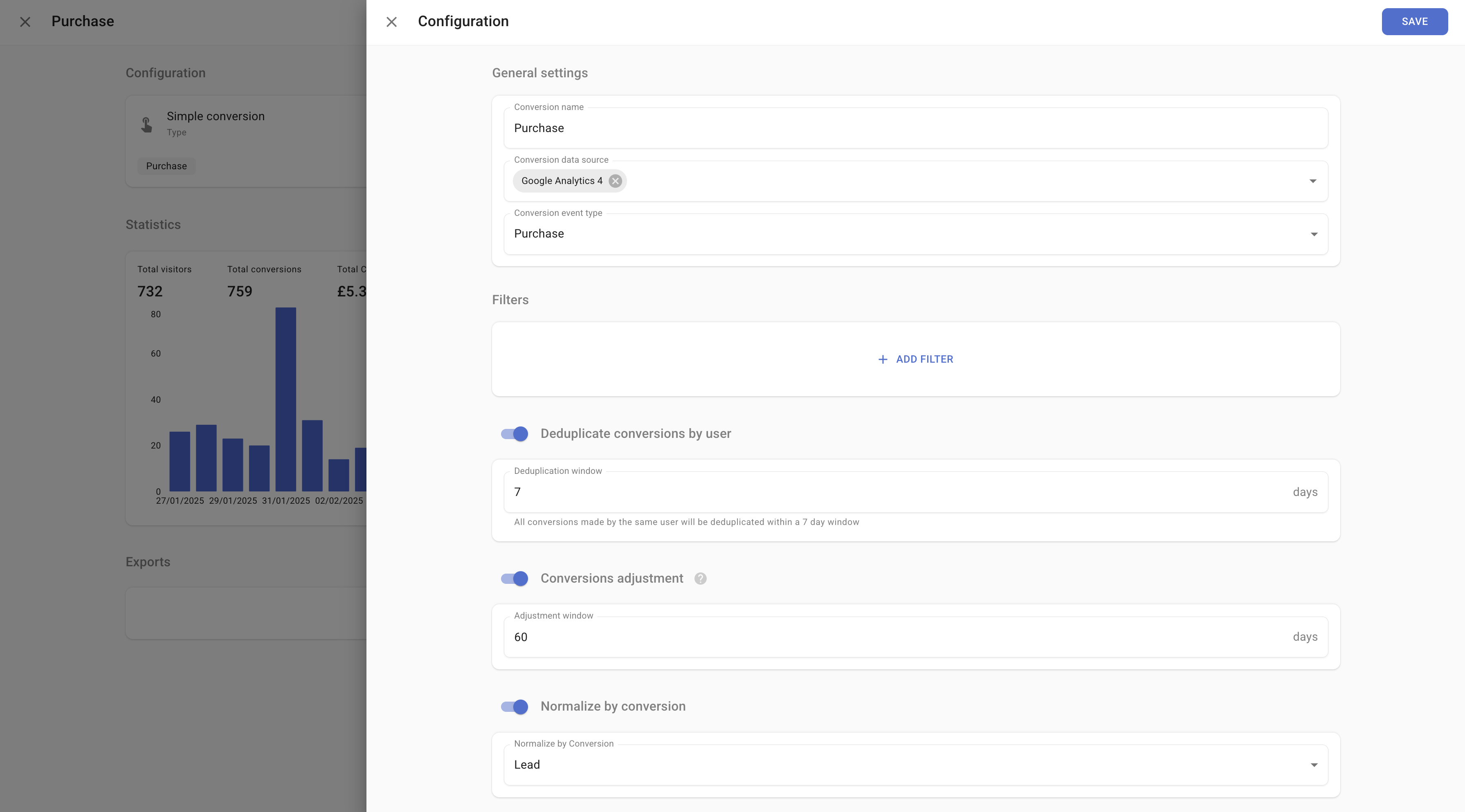
Custom event
All events other than the purchase event can be used as conversions through this type. To create this type of conversion, name the conversion (for example, “Lead”), select the Custom conversion event type, and then configure the following sections.Filters
To configure a filter, select from a list of built-in default dimensions, custom dimensions and metrics based on the event parameters collected to your GA4 property, as well as product dimensions. As an example, the Event Action dimension values contain the names of the events as they are sent to your GA4 property, so creating a conversion for the event with the lead event name would require the setup illustrated in the screenshot below.Conversion value
If your conversion has a monetary value that you would like to see in SegmentStream reports, you have two options:- Event value — useful when the value of each conversion might differ. This requires the
valueevent parameter to be configured in the event sent to GA4. - Manual value — all conversions have an equal value.
Conversions deduplication
Enabling Deduplicate conversions by User filters out conversions that happened by users with the same Google Client ID or User ID within a set day window.Normalize by conversion
Adjusts the value of the selected conversion relative to another conversion type (for example, Purchase). This helps in benchmarking, scaling, and aligning conversion values to better reflect business impact and optimize attribution.