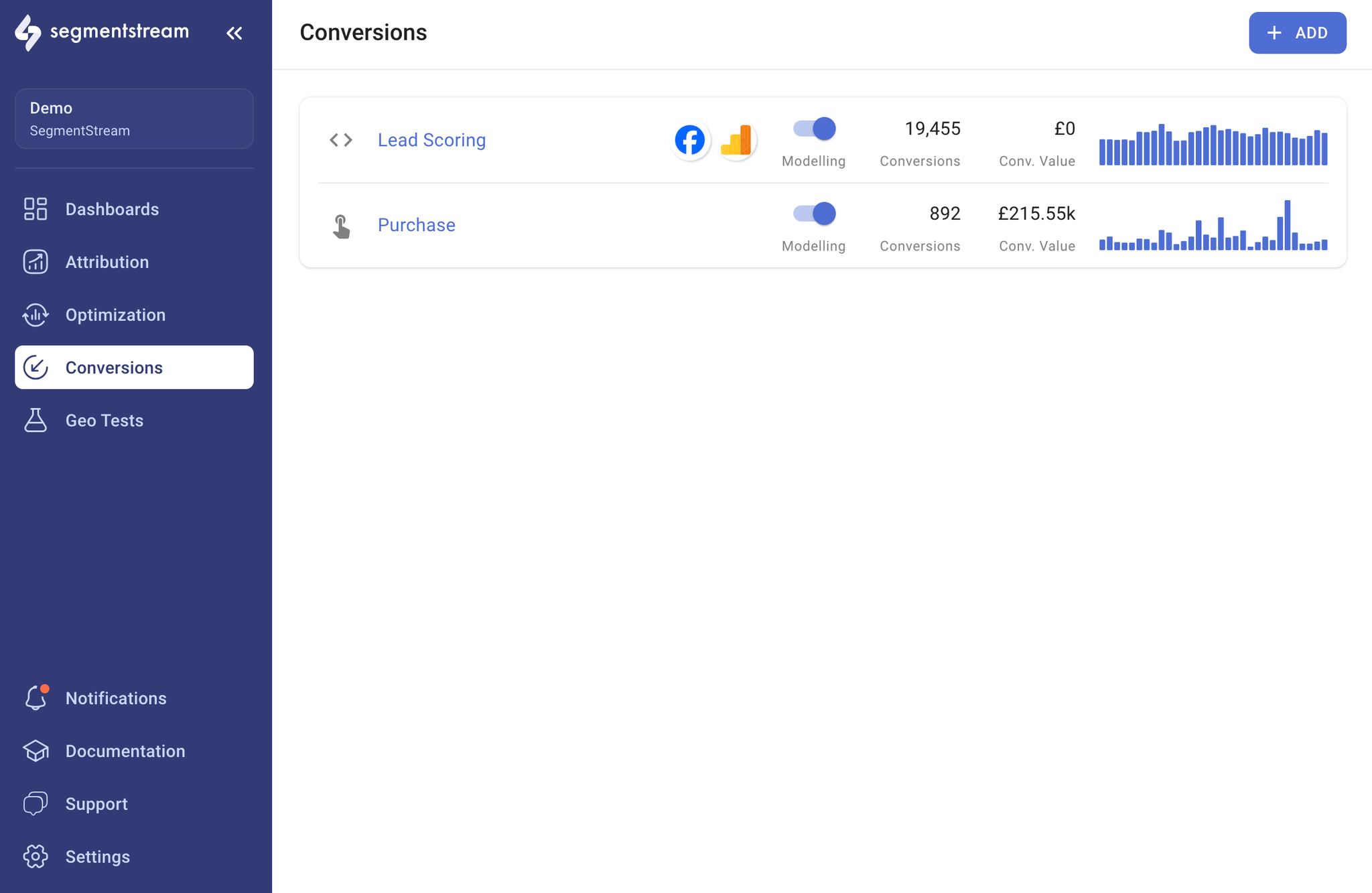Conversions export is available only on enterprise plan
SegmentStream enables you to export conversion signals to advertising and analytics platforms.
You can leverage the power of conversion modelling by using the export feature to provide ad platforms with more value signals. Additionally, you can send conversion signals from offline data by creating Custom conversions and exporting them.
To set up a new conversion export, follow these steps:
- Choose the conversion you wish to export.
- Scroll down to the Exports section.
- Click the
+ ADD EXPORTbutton.
- Select the desired ad platform for your export.
- Configure and save the export.
Each morning, data from the previous day will be exported to the ad platform.