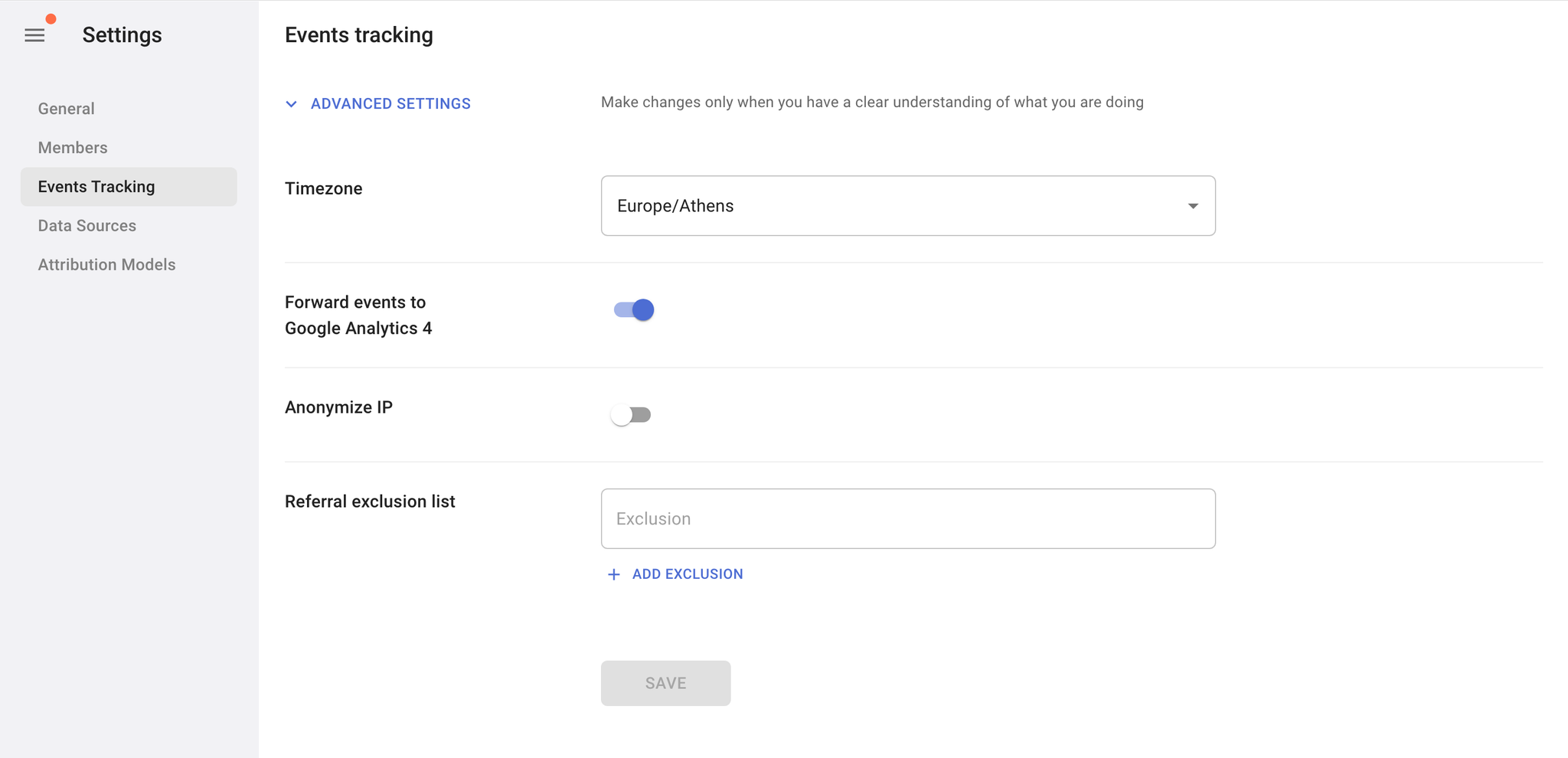This feature has been deprecated, please use GA4 BigQuery Export.
Making changes to the Advanced Settings can impact how your tracking and reports work. Take a moment to go through this guide before making any adjustments. If you have any questions, feel free to reach out to the helpful team at SegmentStream support.
Below is a list of the possible settings, along with detailed explanations for each one.
Timezone
It is generally recommended to use the same timezone settings across all your ad platform cabinets and Google Analytics for consistency in reporting and analysis. When the time zones are aligned, it becomes easier to compare and analyse data from various sources.
Your project's timezone is set when the project is first created. Editing it at a later stage should be done with caution. Please contact SegmentStream support if you consider updating it.
Forwarding events to Google Analytics 4
If the Forward events to Google Analytics 4 option is enabled, all the events sent to the server container will be will be collected by SegmentStream, and then forwarded to the Measurement ID specified in the connected GA4 configuration.
Our guide on Google Analytics 4 (web) covers situations where you should modify this setting.
Anonymize IP
Disabling the Anonymize IP option will allow your project to collect more granular location data; however, it is crucial to consider the potential privacy implications and ensure compliance with relevant data protection regulations, as this may raise concerns regarding user privacy and consent.
Referral exclusion list
You can make a list of domains in the Referral Exclusion List to decide which traffic shouldn't be considered as referrals. Here are examples of when you might not want to see traffic from a domain as referrals:
- When using third-party payment processors: For example, if your online store uses a third-party payment processor, and users come back to your site after making a purchase on that third-party site.
- During website-managed interactions: This includes situations where transactions involve different third-party domains, like a password recovery operation that sends an email to users. In this case, the email domain is considered part of your business, not a source of traffic.
You can also choose when to ignore a referrer by adding the
ignore_referrer parameter to specific pages or events and setting it to true.Subdomain referrals
SegmentStream usually sees a visit as coming from a different website only when someone clicks a link from a completely different domain. For example, if SegmentStream is tracking events on 'shop.site.com' and someone clicks a link from 'other.site.com' to 'shop.site.com,' it's typically counted as a direct visit. However, if they click from 'other.site.co.uk' to 'shop.site.com,' it's seen as a referral.
But, you can set up SegmentStream to consider visits from related subdomains as referrals too. For instance, going from 'other.site.com' to 'shop.site.com' could be counted as a referral.
If you want to enable this feature, please reach out to our support team for help setting it up.